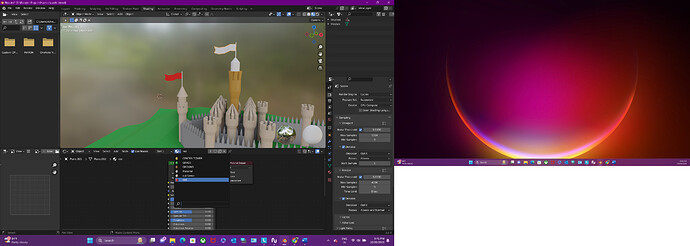I cant assign material data to new object could some one please tell me why and how to overcome this
I’m not sure. As far as I can tell, if should work?
Maybe check the viewport display in the object properties?
Also, welcome to the community 
Also makes no sense to me. I can’t make it happen.
I did find this though, No that it is much of a help.
Perhaps you have an earlier save?
You can try making a new object and testing it on that.
You could Shift D duplicate the other flag that is red already and move it into the other one’s place.
Welcome to the forum with a teaser of a problem!
I do note, and it makes no difference to the issue, you have over the outliner a broken heart icon. That I have never seen before, showing it is a long way from normal to have set like that. It should be View Layer, available in the dropdown next to it.
General Q&A note
Help us all to help you.
Please give full screenshots with any questions. With the relevant panels open.
This can be done by Blender itself, via the ‘Window’ menu bar top left-hand side.
On that menu dropdown is ‘save screenshot’.
- Did you use duplicate OR linked duplicate?
- Does the object already have a material slot added to it? - Not in the panel but in the material side panel (sphere icon)
- Do you have duplicates? Meaning, you selected an object but there is another object in the same spot.
- And yes, NP5 already mentioned it “Broken heart” icon. Did you do some experimentation on your own?
Best practice is to follow the tutor and don’t wander too much of the track …