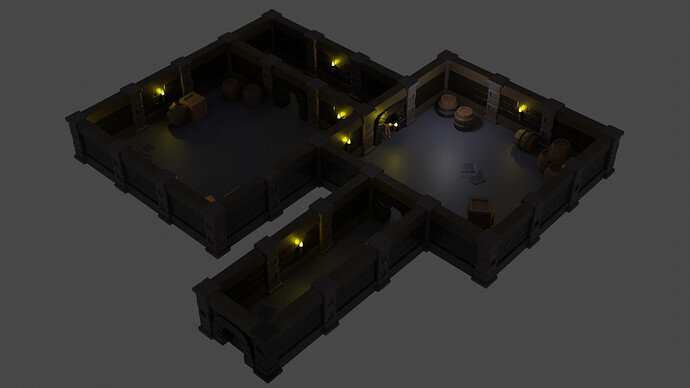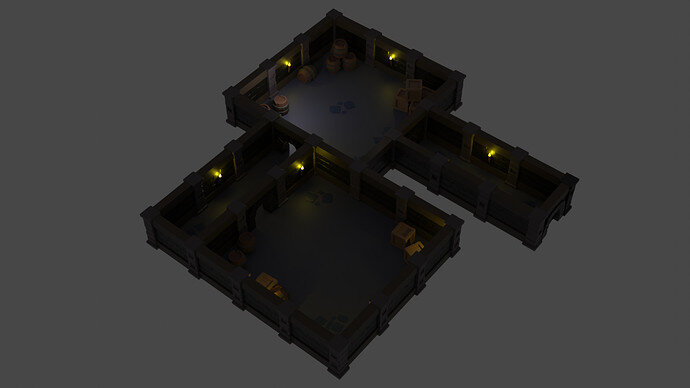So I did the dungeon with a little surprise, I know the dungeon is like 95% similar to the course but I did it and I feel good about it!
I use a different method to save the modules for the project, so if you are on 3.0 and want to try a better way to manage assets go down the post.
So first of all, here is my renders:
Is not much, except that I change some props and colors here and there and added lil’ dude there with a “Comically large torch” but I hope you like it! Any feedback is appreciated!
So onto the 3.0 thing, I made my modules in separate blend files because I can get them by name and second because blender added in 3.0 the Asset browser, I just needed to mark the modules as assets and set the folder where the modules are and you can just grab and put it in your project whenever you need it, is just that easy!
Here is the video I used for reference, this functionality is so useful!
I hope people who are using the 3.0 version found this helpful as I did in this section!