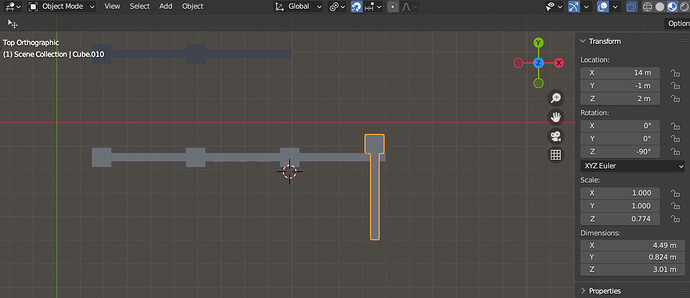Stuck on Creating the Floor Modules on the Complete Blender Creator 3: Learn 3D Modelling for Beginners course, I’ve been following along and I’m trying to line up the dungeon walls with the pillars, but when I try to rotate the wall, the pillar becomes unaligned. I know I can turn snapping off and try to get it right, but I’m just wondering if there’s a setting I might have wrong that could cause problems later?
I have got Individual Origins as pivot point and I’m using Increment snapping with the default grid size at 1. Any idea what could be causing it?
Yes probably being set to individual origins. Median point uses the origin point which will also be snapping.
It doesn’t seem to matter if I use Median point or Individual origins, I still get the same result of it rotating and becoming off centre. I noticed in the video, when rotated, the pillar stays part of the model stays in place and its essentially rotating from the centre of the pillar, is there a way I can set this to my pillar in the pillar & wall joined object?
I have solved this issue, for anyone wondering how, I had to set the origin point of my wall & pillar object to the center of the pillar:
- Isolate the wall & pillar object with / on the numpad
- go into edit mode with tab
- select only the pillar object (use L like in previous modules)
- hold shift and click S
- select ‘Cursor to selected’
- click tab to go back into object mode (make sure you don’t click anything as you still want the object selected)
- click object at the top (alongside where it says what mode you’re in), go to ‘set origin’ and click 'origin to 3d cursor)
- repeat the same to the pillar and door object
Hope this helps 
Where are your origin points? They do not seem to be displayed. As I recall the origin was set in place in the course. Origin display may have been turned off in the overlays dropdown for some reason.
Ah cross posting. Sounds like a solution.
This topic was automatically closed 24 hours after the last reply. New replies are no longer allowed.