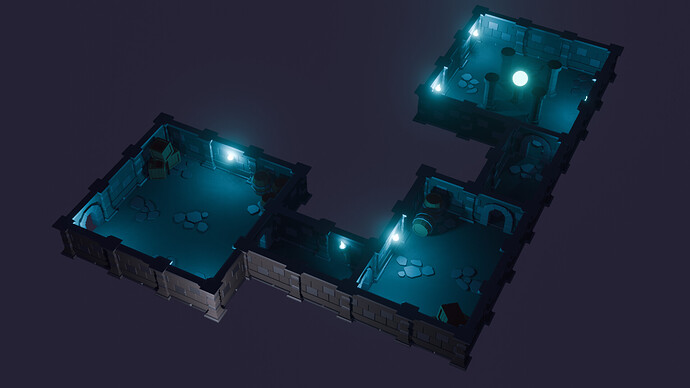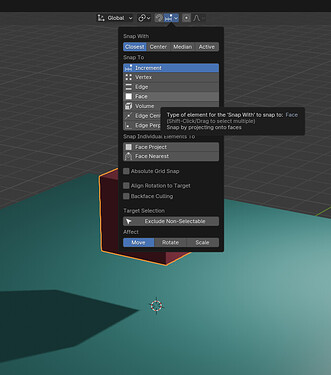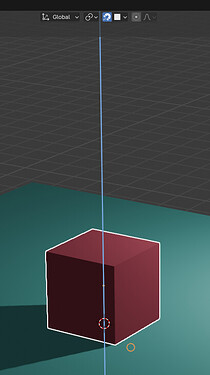It is like a underwater scene …
I love this! Simply, love it. Choosing blue lighting gave this a much different atmosphere than what the template in the course did, and I think it’s great.
In the last image there’s a barrel on the right doing a bit of levetation work (i’ve run into this a lot, it can be hard to orient things just so on the ground.) What you could do here is turn on snapping mode with Shift+Tab, and change the option to face (could be listed as face project in earlier versions of Blender.) With that on you can move in the Z axis (G then Z) and if you move it down it will automatically snap to a face below it. You could then even add some slight rotation for the rocks it’s above.
Again, I think this looks great! Can’t wait to see more from you!
Whoops, so it is! I’ll try what you suggested, thanks for the tip!