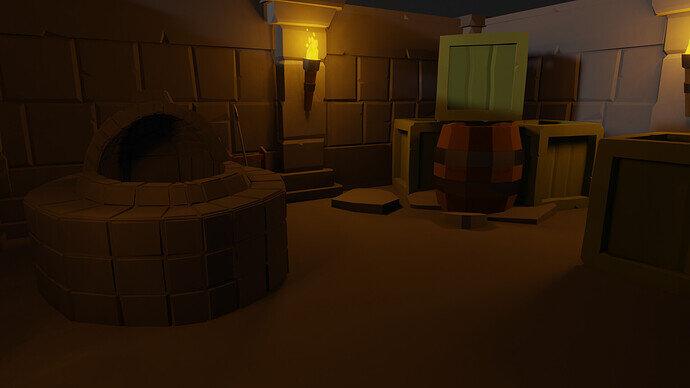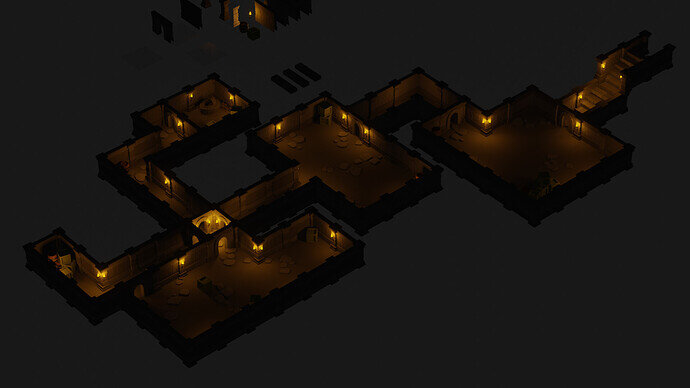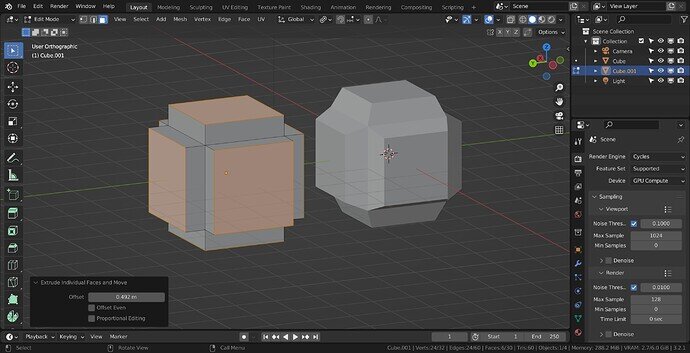This took quite a long time, primarily because I went a little overboard with some of the modifications. I went for a darky grim style of lighting.
I used the sculpt tool, the decimate tool, and a few elongated icospheres to make the dynamic fire for the torches.
I made cobble steps to enter my dungeon
And based off a nicely styled art image I tried to make a metal smelting furnace, a rack, and a spear to add to the ambiance. Creating the cobbles on a shape in all directions was an utter nightmare, and the only thing that worked was extruding from all the newly inset faces and then scaling, since I couldn’t get the transform tool to move all faces upwards off their origin in different directions:
Here are some other renders. It was a lot of fun to build: