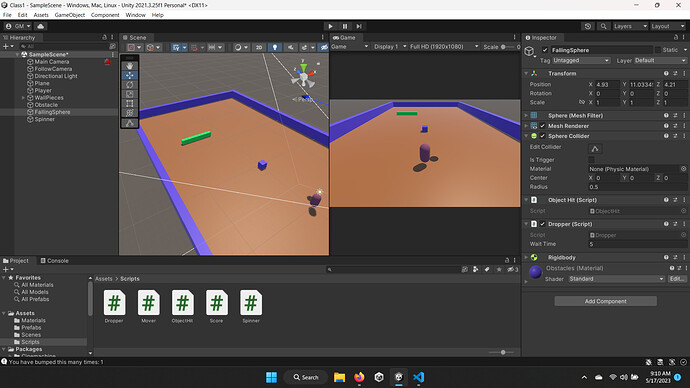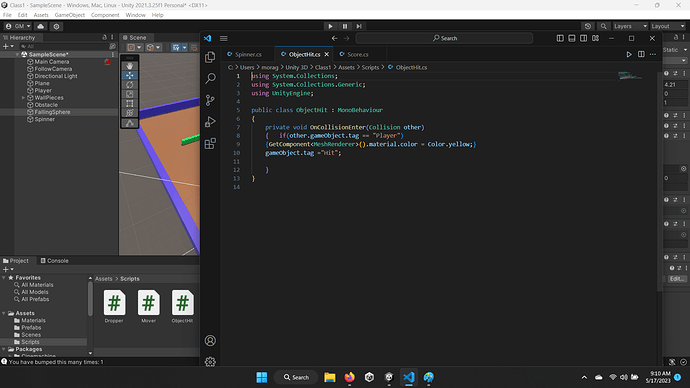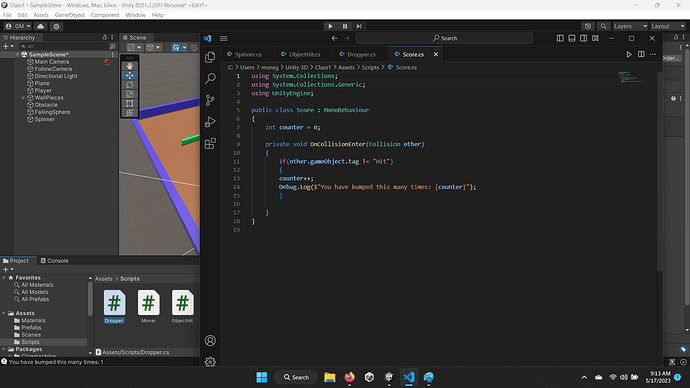Here is the code and scene setup I have with all the components, the sphere changes tag when it collides with floor but doesn’t debug.log a hit when the player makes contact. At least it does change the color with the player collision. Any ideas?
Can you paste all of you scripts using code formatting, you currently only have two scripts as a screen shot, you need to copy paste the code and then highlight and then hit the </> button
Also could you please explain more what exactly is your problem so I can solve, I’m getting a little confused, thanks!
I’m with @Christopher_Powell here. Everything is happening the way the code is written. There’s a Debug.Log in the console so that collider is hit. the color and the tag changes, so that collider is hit. What else do you want to happen? I’m also a little confused
thanks to both you and christopher, I solved my problem, I just forgot to add the scorer script to the falling object. Sorry and thanks!
This topic was automatically closed 24 hours after the last reply. New replies are no longer allowed.