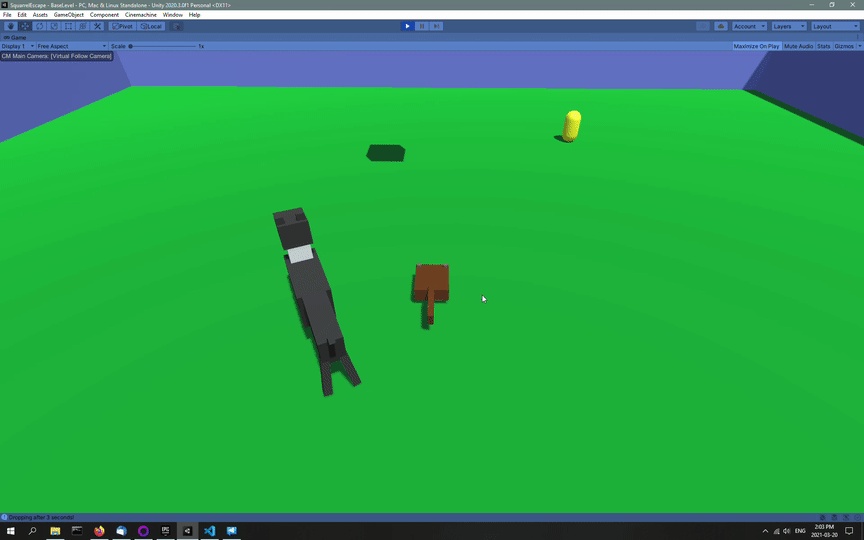A quick look at Squarrel avoiding my new Spinner and Dropper. The dog is a Boxer by the way.
Love the dog! Good work!
I’ts interesting, i like it 
How do you get the spinner to move in a circle like this? I’ve tried with transform.Translate and my enemy turned into a tornado of raccoon parts LOL
Just be careful about which part of your prefab you are Translating. Make sure all your individual bits are parented to a single empty object and put that object at a point that you want the prefab origin to be. Then when you translate the parent everything else will move like one object.
In this case, I made a Spinner empty object and attached the spinnner script. Then I put the Boxer prefab in the Spinner empty and moved it to the side a bit. When the Spinner spins on it’s own origin, the Boxer will spin around that origin.
The Boxer prefab contains the collision script.
It works this way because when you translate a parent object you are not just moving the child object, you are moving the whole “world” that child object is in. The Spinner becomes the ‘world’ that the Boxer lives in, spin the world and everything in that world spins. It’s also the reason you ALWAYS ALWAYS leave the parent object at scale 1,1,1. If I need to change the scale of the Boxer, I change the Boxer prefab scale NOT the Spinner scale. Non uniform scale on a parent frame of reference will make very strange things happen.
Ahhh thank you so much for explaining! It’s not perfect but I think I kind of got it!
Now just need to figure out why it’s no longer highlighting red when hit.
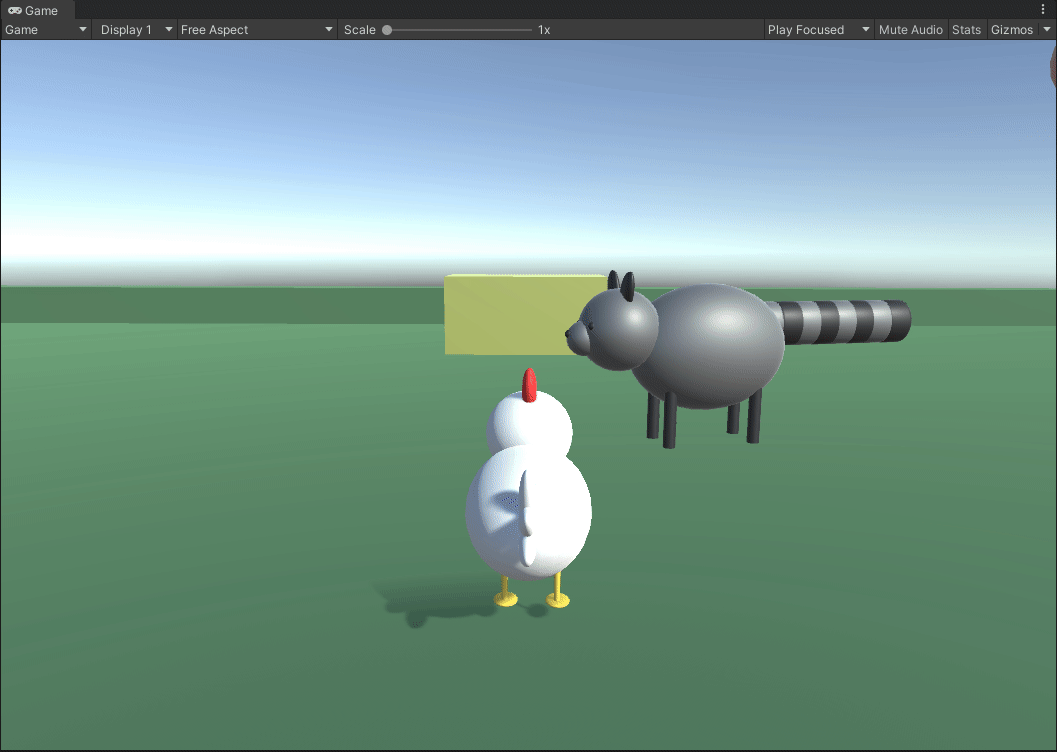
If you are using object tags for your script make sure your objects actually have those tags.