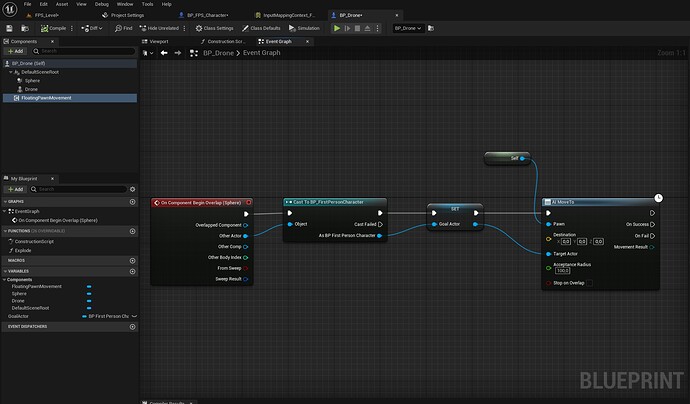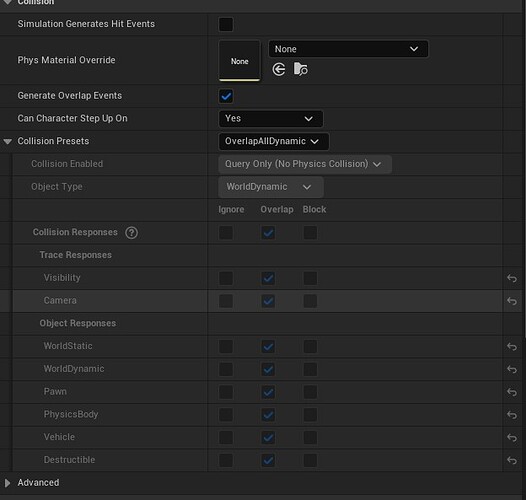So I followed along the video as shown but for some reason the drone won’t move. I tested the sphere collision with a print string and it worked, I also used breakpoints and until the “set goal actor” it works, but “ai move to” does nothing. It’s probably something stupid that I can’t see but any help here?
The first thing I check when my AI Pawn is not moving is to make sure that there’s NavMesh in my level and that the AI Pawn is placed in one of the “green” areas (you can see this by click on the viewport and pressing ‘P’)
The next thing I’d check is if the AI Pawn is placed close to the floor, especially if the AI is meant to float like a drone.
Hi, sorry for the late reply for this as well but navmesh is setup in the level. I tried tweaking the AI pawn’s height and also adjusting its height in the viewport but nothing seems to make it move.
Oh, it seems I made a rookie mistake and now realized that I cast to wrong BP! Always double check when there’s lots of similar sounding BPs floating around.
This topic was automatically closed 24 hours after the last reply. New replies are no longer allowed.