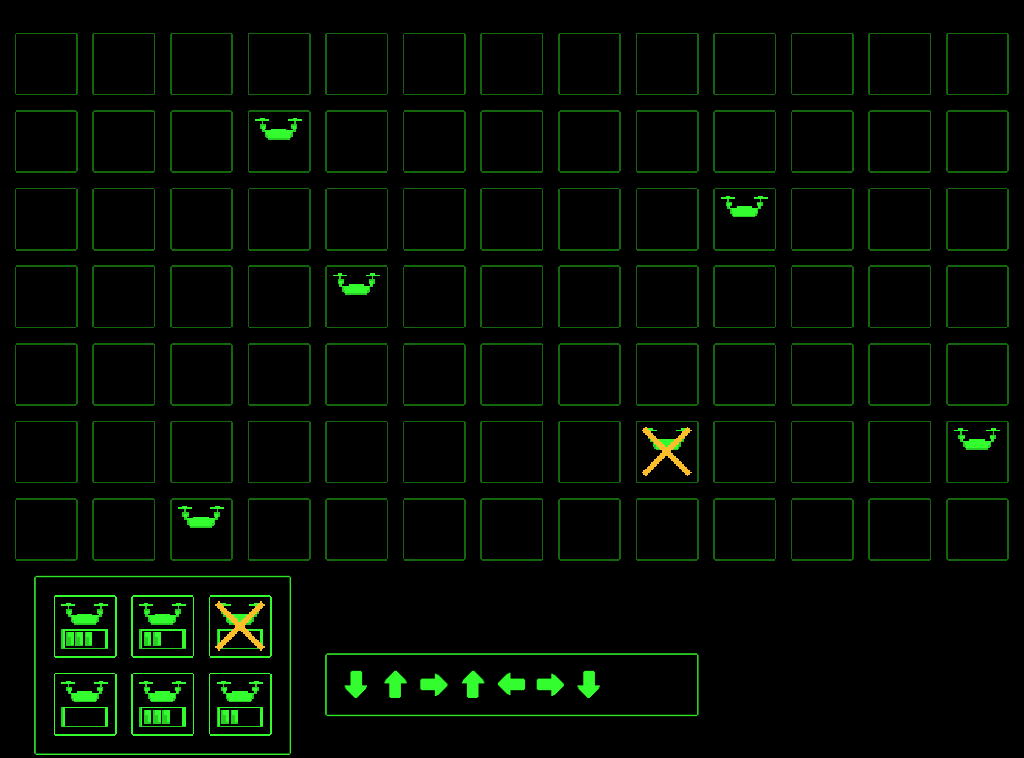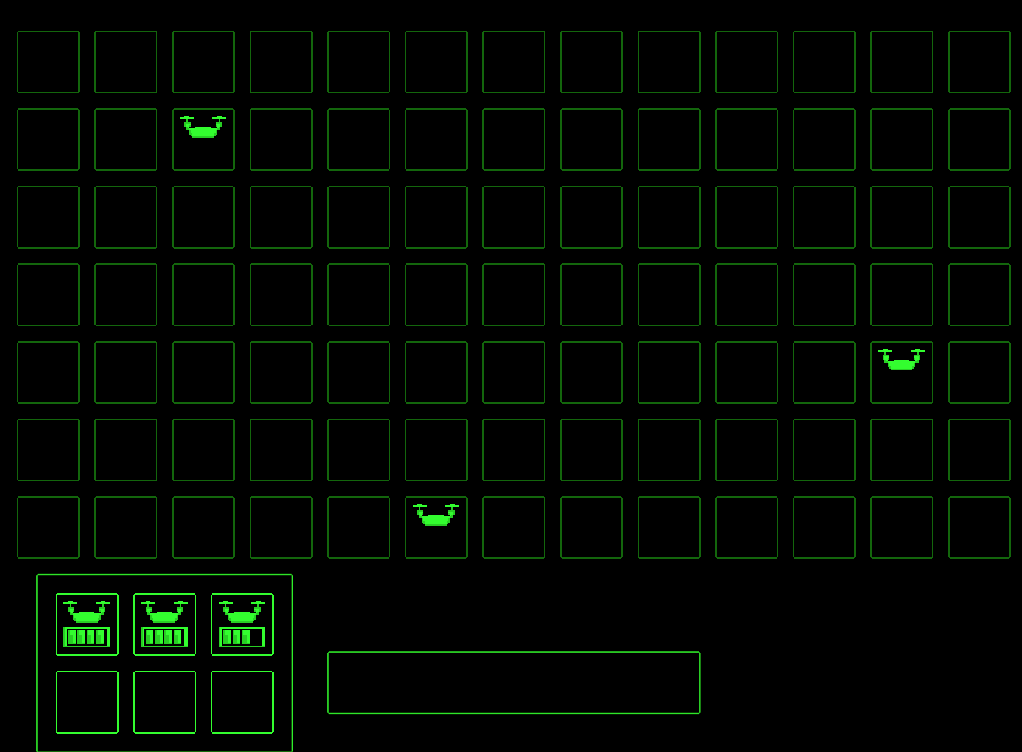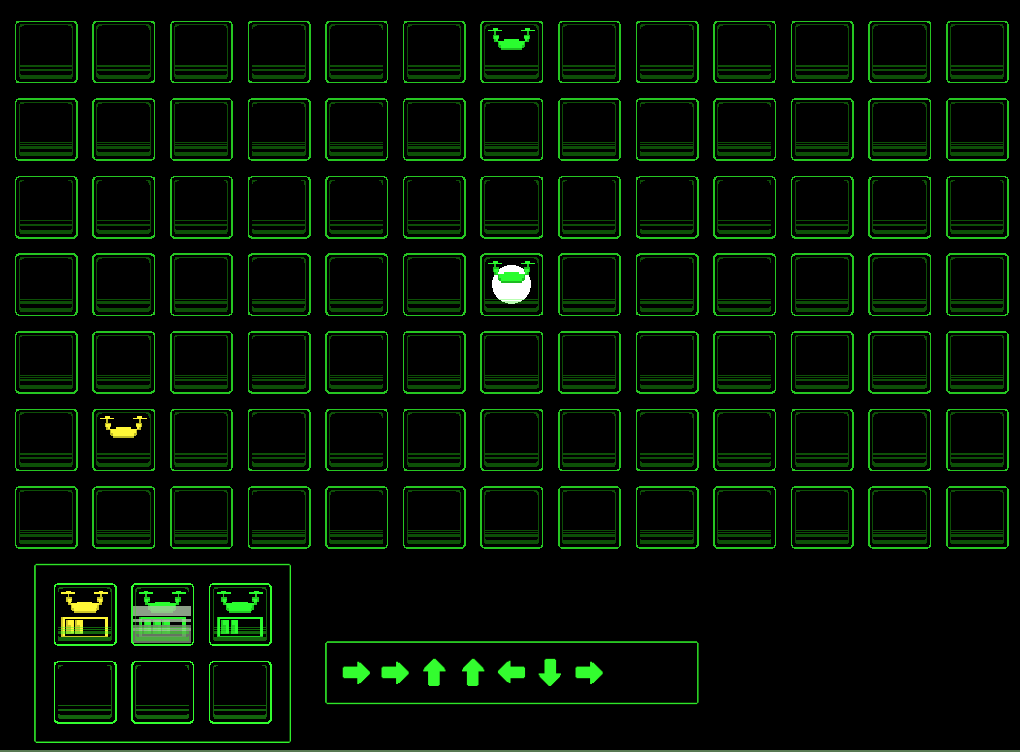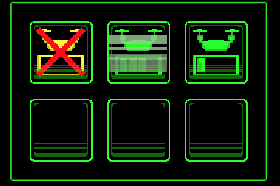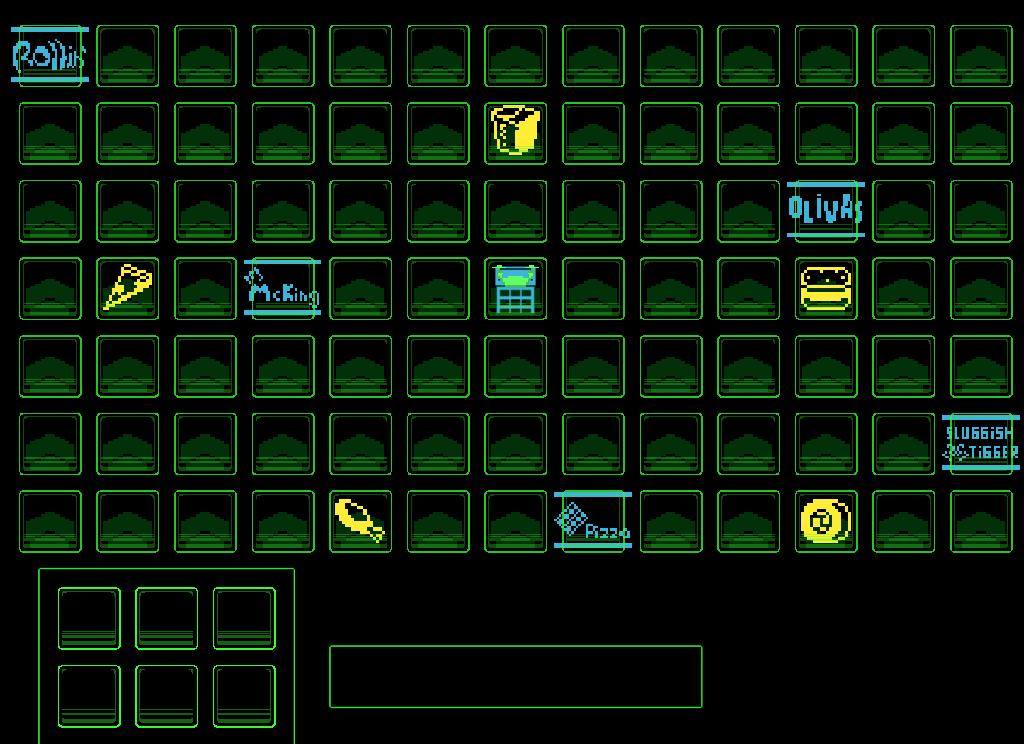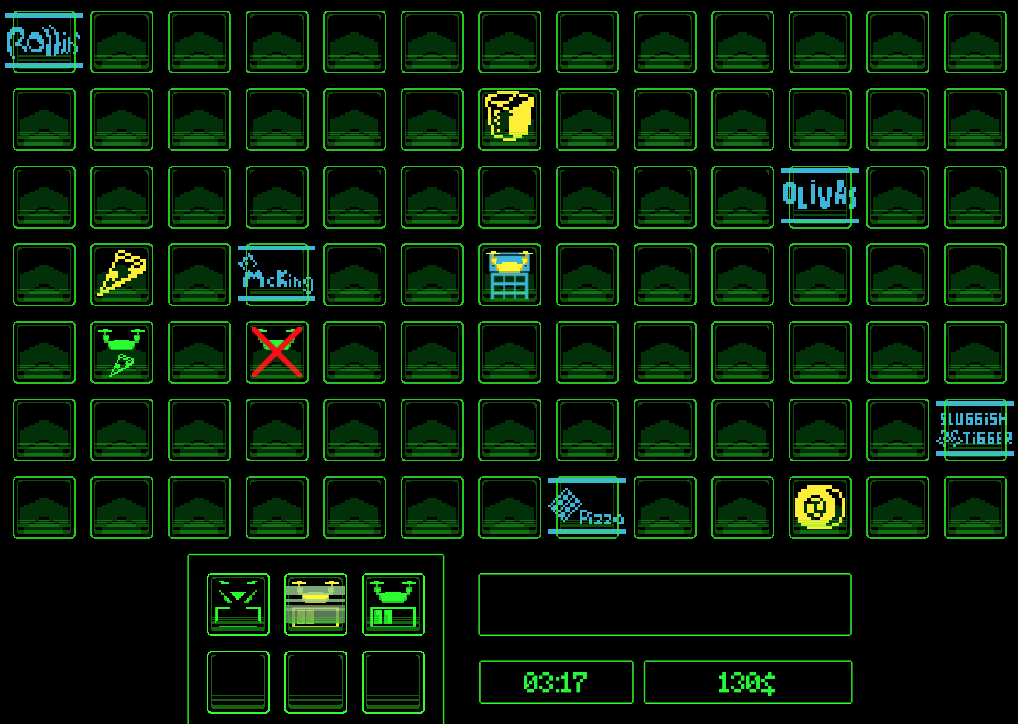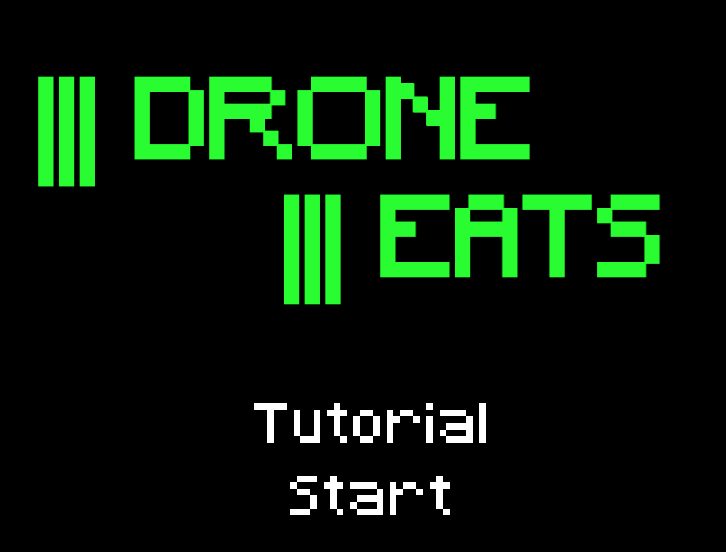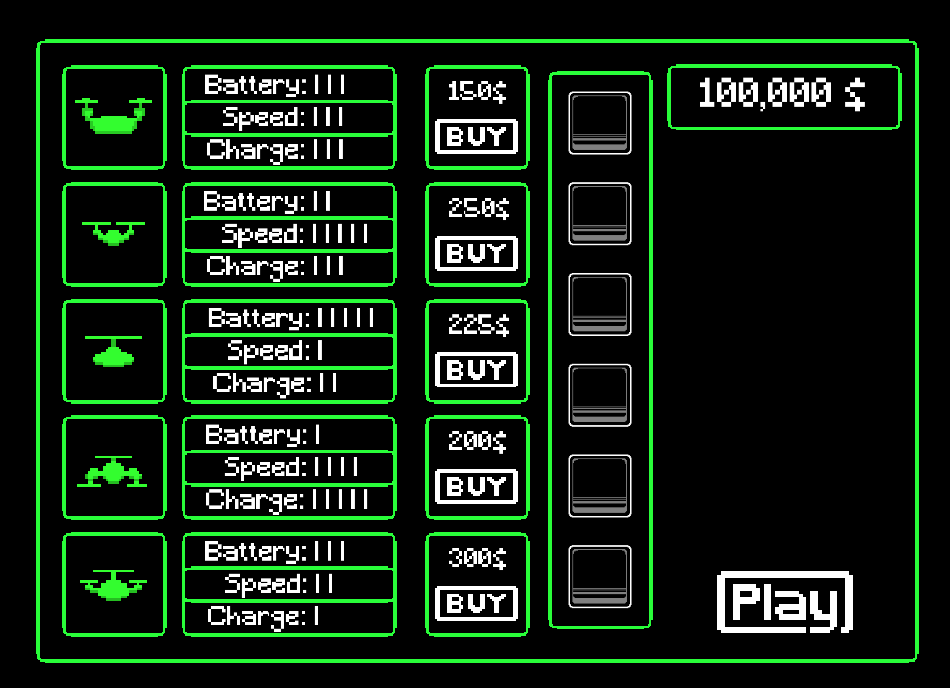PostMortem
Play the game HERE at your own risk.
What the… happened?
Well, I had to cut the entire tutorial because it’s just not workin! Why? I have no idea, not a clue! In Unity the tutorial runs perfectly, but the moment I compile everything stops working, this annoyed me to no end, but let’s forget about that shall we.
Ok… what went wrong… pretty much everything. The game isn’t fun whatsoever, it isn’t balanced at all, and that’s all because my hideous code, it’s the biggest spaghetti I’ve ever done, and I’ve cooked for parties, this game was supposed to be small, but it went completely out of control, the game over isn’t even a game over, you die and go the title screen but your score remains! That’s how useless the code is!
The important question here is “Why did this happen?”, it happened because I had no plan, I actually had one, I want to take a picture of it but I’m just tired and want to write this. So I’ll just write it down:
MainMenu -> Play -> Score Screen || -> Game Over.
That’s it, there were no tutorials, there were no enemies just move the drones, and try to collect money. It was supposed to be a simple “compete with your friends to see who can get a higher score” type of game, now it is a super grind fest to buy more stores and drones and what not, it has game loops inside game loops, that wasn’t the plan.
I’m tired, I’m super stressed, and I just want to lay down. This was a nightmare to pull off, the game looks so simple but it isn’t, it truly isn’t and nothing was planned, if you play the game, which I wouldn’t if I were you, you’ll notice that the GameOver/Success screen doesn’t some parts of the screen, Why? Because I didn’t plan that, I’m using over 200 layers for the sprites, 200! I have no idea what covers what, what’s on top of what because nothing was planned, I had to use so many mask to pull some of the effects but instead of doing things the organized way I made a mess.
Everything in this game is a mess, the folder structure, the scripts have circular dependencies, the prefabs, the stats, the scriptable objects, nothing makes any sense and I don’t want to go back to that game ever in my entire life.
This is why I decided to start making smaller games rather than make that big game I want to make, I’m still lacking a lot of experience and this small project showed me that.
What’s the next step?
Continue with the course, take a few days off of coding, at least on my own and just follow Ben’s and Rick’s sweet voice to guide me through project boost one more time.
Fresh acquired knowledge to apply - Project Boost
I want to try and make project boost and enjoyable experience not just for me, but for the player, Drone Eats as it is now is not enjoyable, I impregnated that game with my frustration.
Here’s what I’ll be doing for project boost:
-
Start with the player experience, that was perfect with Drone Eats, just write things down and make them as simple as possible.
-
Be sure to make the game loop as descriptive as possible, try to look forward instead of just doing things as they come up.
-
Code from the Start not from the middle. I had always started my projects by making the main mechanic, I think that needs to stop and start making things not like a prototype but rather as full game, trying to think as ahead as possible. I know this is not how big companies work, but I’m not a big company with a big team. I can try to look for my “game development” style and I think I found it. Or if I’m coding in the middle, then be sure to include those slots to fit the start and the end. One thing that happened is that I didn’t see the need to spawn or buy drones, that came way after I finished the main mechanic, that’s probably why the Tutorial isn’t working.
-
Use other kind of tools, like Todoist to have a detailed list of what should I be doing.
-
Longer deadlines.
I want to feel proud about making project boost the best game I can possible make, so far, in my dev journey, I’ve only had 1 game I’m actually proud of, I want to change that, I want to make a game that is worth people’s time. I’ll do my best, I’ll be fore organized and far more detailed with what I actually want to achieve, think before coding, think before making art, think before anything. Seriously you would be amazed by the amount of audio sources in the Drone Eats, that’s because I didn’t thought of adding sound until I was testing and everything felt so… silent.
But the best thing I get from all of this is this Devlog, I was thinking to not write a develop, but I will, this is a very good learning experience, and it also might help someone, which is nice.
If you are reading this in a few days from now, or reading this years ahead, thank you for taking the time to read all this nonsense, have fun and keep “deving”!
Edit:
I fixed the tutorial, long story short, there was some racing going on, yay spaghetti!

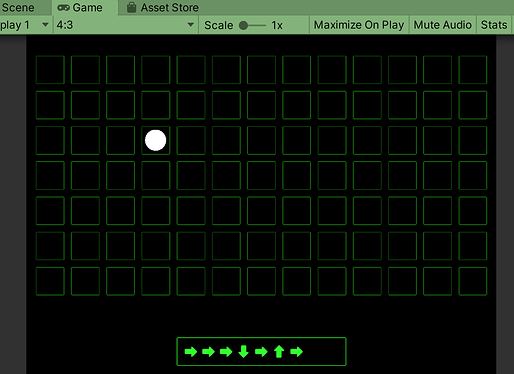

 Keep it up Yee!
Keep it up Yee!