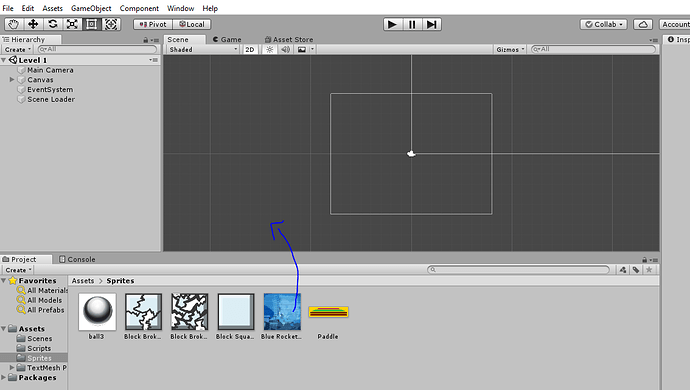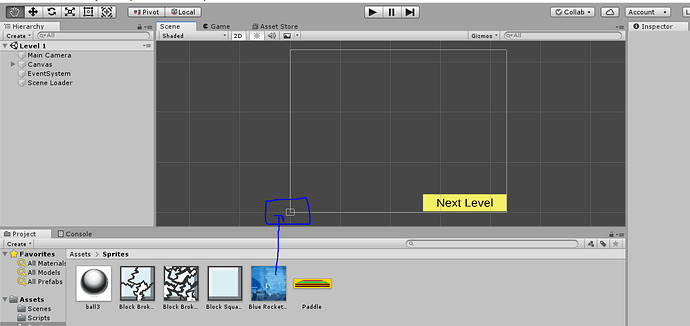I am unable to drag my background sprite to scene. please help me.
Hello Rishab, welcome to the community 
- Where are you trying to drag it from?
- Are you definitely dragging it into the Scene view and not the Game view?
Hi Rob,
Thanks for your reply.
Please check below attached image and help me out.
If I am zooming out my scene, then it look like this. I don’t know weather I am on correct scene or not. Please check the below attachment.
Please do reply.
Thankyou.
Hi Rishab,
You are in the Scene view as depicted by the “Tab” which says Scene on it.
The reason for the larger rectangle with the button in it, and the tiny rectangle is because Unity sizes the Canvas at 1 world unity per pixel, that is the large rectangle you can see with the “Next Level” button in it. The tiny rectangle is your play space area, the outline is the camera. This is all normal.
To get a better view of things, just double-click on an appropriate GameObject in the Hierarchy and the view will zoom in. Don’t worry about the canvas seemingly being to big, it is effectively resized when the game is run.
So, double-click on perhaps the Main Camera, then drag your Blue Rocket Background into the scene and you should be fine.
Hope this helps 
Thanks Bob,
Your help worked.
Thank you alot.
You’re very welcome Rishab, I’m pleased you can move forward again 
This topic was automatically closed 24 hours after the last reply. New replies are no longer allowed.