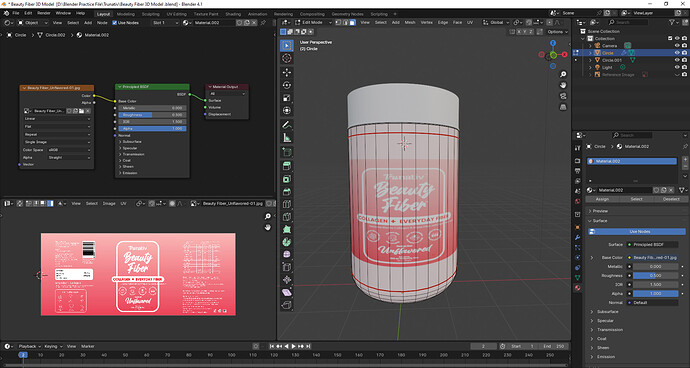I Added label file file texture on 3d model. But i want to extend those images till where i marked seam. If some one could help I would greatly appreciate.
2 Likes
It’s not 1-on-1 add image as texture and it all works!
You need to show also your UV-Map for this object!
Also use a mapping node to fix other issues
1 Like
Select the faces that you want to match up to the image in the 3D vieport so they are the only face showing in the UV editor. Then with mouse cursor in UV Editor press A to select all and scale them to fit the image. Scaling works just like in edit mode of the 3D Viewport. Hit S then choose axis then scale. If you just hit S and scale it will scale uniformily on both X and Y axis. X axis is the left/right axis and Y is the up/down axis. You could also just select the vertices/edges/faces and move them(G), but I think to prevent stretching scaling would be the better option here.
2 Likes