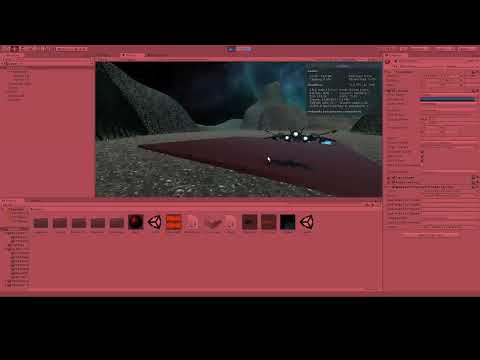When the project starts, the camera moves at an incredible speed after it starts moving slowly, please help the video below
Hi,
Have you already tried to increase the distance between the keyframes in the Timeline animation?
Yes
Maybe this will help:
https://docs.unity3d.com/Packages/com.unity.timeline@1.2/manual/clp_speed.html
It may be problem that the ship as child of you camera collides with ground, try to test it by switching of all colliders on ship.
You may also accidently animate camera rotation like this, which can be real pain, but you should definitely check it. Just delete rotation animation curves from timeline. And check camera and children is there is animation track on them. Open animation window and click through all objects.
It maybe something in Waypoint script.
I know that it sound awful but what I did when something went wrong with animation I remade all of it)
I think in your case good idea would be to make ship a parent and camera a child, then you can have more control of its rotation and less opportunity to animate it wrong.
This topic was automatically closed 20 days after the last reply. New replies are no longer allowed.