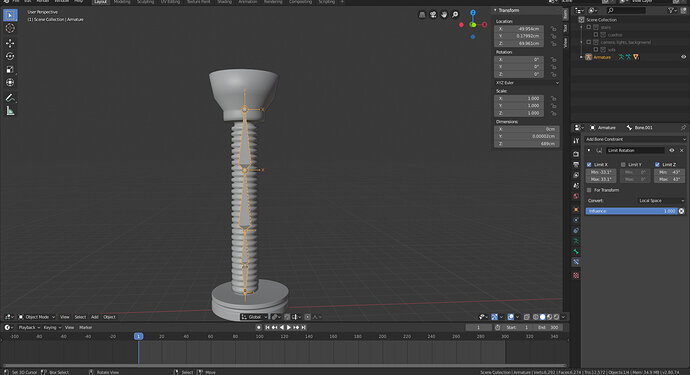I’ve added the bonnes to the body of the lamp without using any empties the model is made in one single piece and the mesh stretches and I don’t know if there is a better way to put the bones in this model.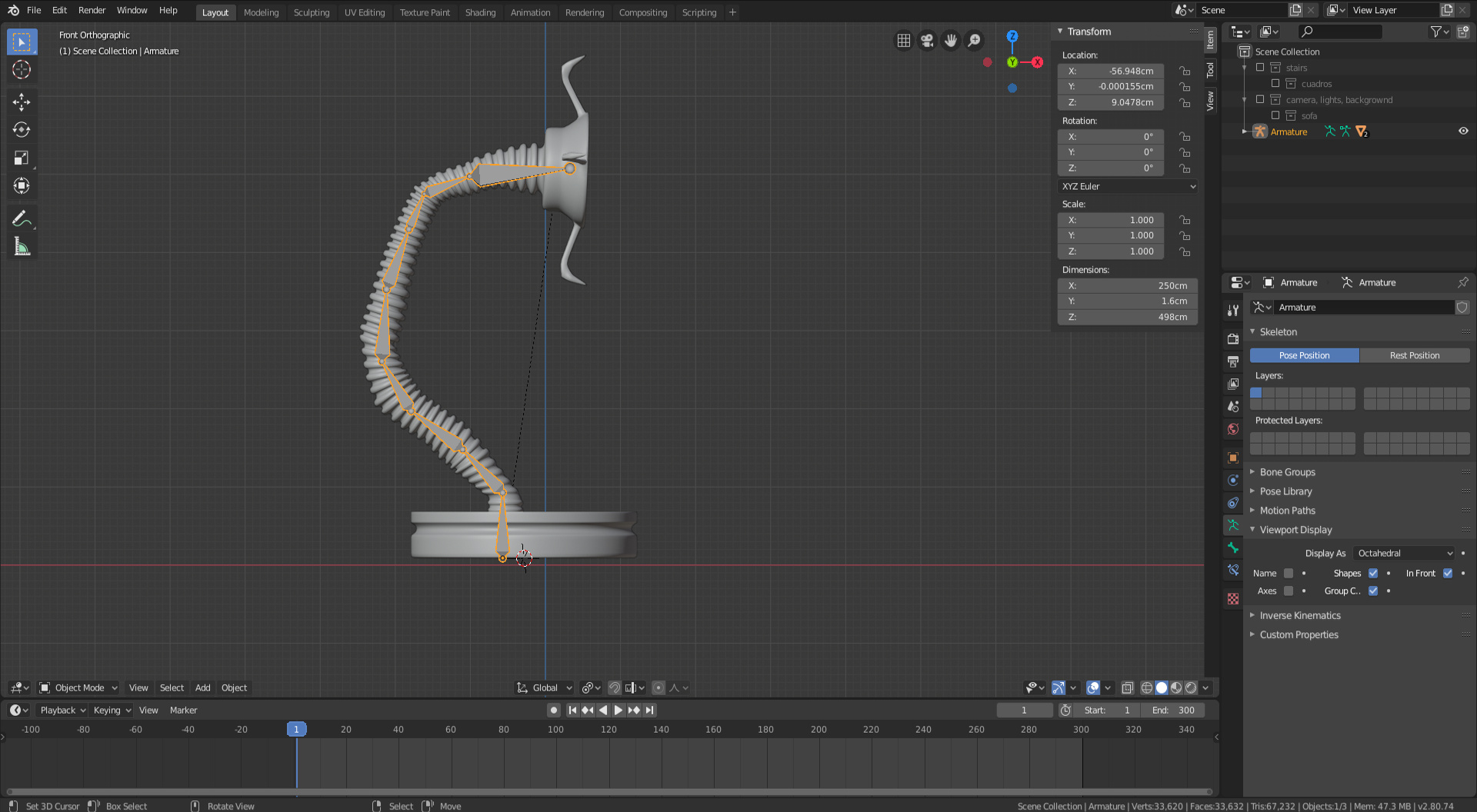
As your lamp arm is a single piece, you’d be better off using a single bone and marking it as a “Bendybone”. this will allow you to add as many segments as you need for it to bend smoothly grantingy you a much more natural look to the lamp’s movements.
sounds good how do I make one?
personally, I’ve never really taken the time to figure it out completely.
@Marc_Carlyon anything on this?
I your case (arm model design), I would have chosen for a Curve Modifier approach. Which give a more smooth curve.
This would have been my approach as i havent used bendy bone much either, Its seems most people tend to use the curve maybe for greater control?
As Michael says “With Blender there is no right or wrong in doing things” 
I tried to do bendy bone and at the beginning, it kinda worked but most of the mesh was overlapping so I decided to just use 4 basic bones. It’s less flexible but at leats, I have more control over the mesh
This topic was automatically closed 24 hours after the last reply. New replies are no longer allowed.