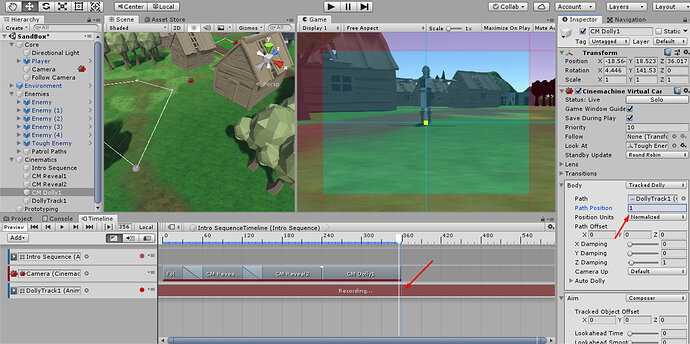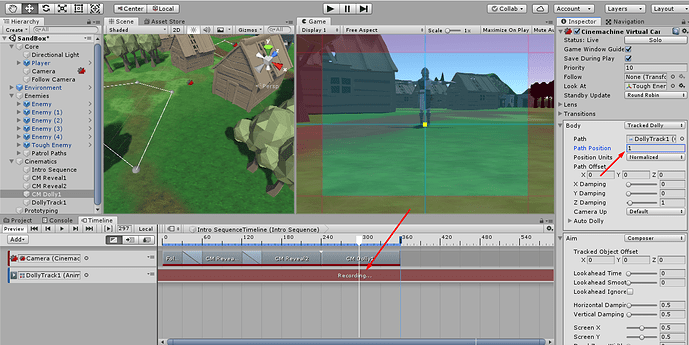Hello Gents,
I seem to be having an issue with the Dolly Track with Animation feature. In the lecture “Making Cinematic Sequences”, at about 13:24, a keyframe has been added to the timeline when modifying the path position. However, no matter what I, the keyframe does not seem to be added.
This happens on both Unity 2018.4.23f1 and Unity 2019.4.1f1.
Any idea why this is happening?
-Jerry