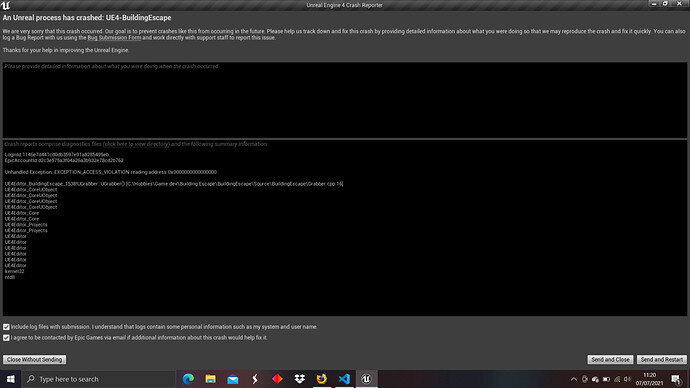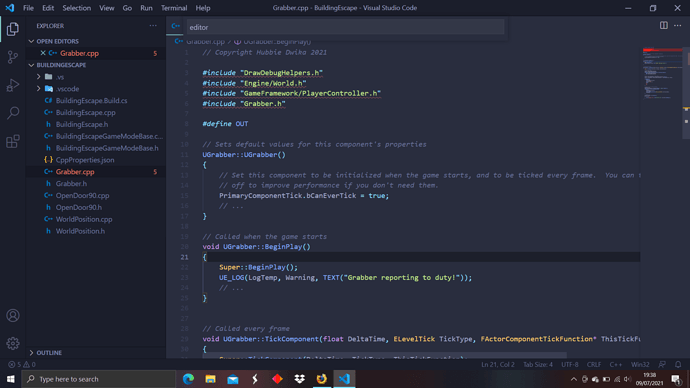So I got this crash on my project and I found that the problem is in my code, my problem now is how to compile code without entering unreal engine, anyone know how to do that ?
I can see you are using VS Code,
On VS Code you simply have to hit YourProjectName Editor Development Build in VS Code.
It should be accessible from Build target - Ctrl + Shift + B
Make sure you build YourProjectName Editor Development Build only.
So right after I press Ctrl + Shift + B, I need to type BuildingEscape Editor Development ?
You just need to search for it and then select the right one e.g.
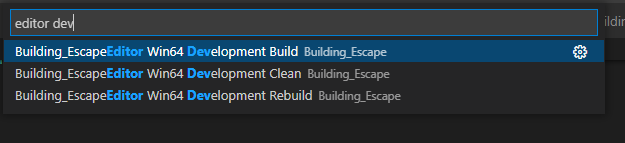
It succeed, My project is fixed. Thank you for all your help, you two are a lifesaver.
This topic was automatically closed 24 hours after the last reply. New replies are no longer allowed.