So I finally finished the first version of Project Boost.
Trailer: https://youtu.be/MvbWFwjm2NU
Game: https://naxos84.itch.io/project-boost
My question to all of you: Do you think that the difficulty curve is too low?
Please let me know.

So I finally finished the first version of Project Boost.
Trailer: https://youtu.be/MvbWFwjm2NU
Game: https://naxos84.itch.io/project-boost
My question to all of you: Do you think that the difficulty curve is too low?
Please let me know.
Cool little game. I like the trees in the background to make it feel like you’re in an actual setting.
A few things:
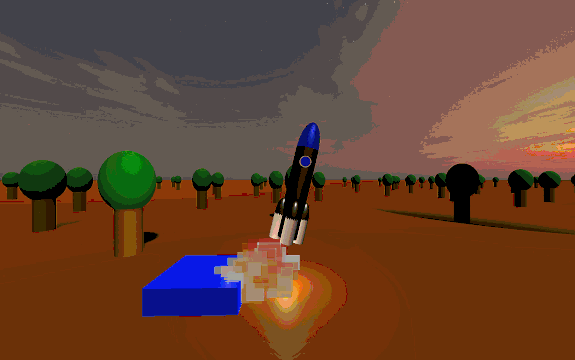
Keep up the good work!
PS - Realized I never answered your question  I definitely don’t think the difficulty is too low. I honestly think it’s a bit too high for a couple of levels, but it’s relatively low on others so I think it evens out pretty well.
I definitely don’t think the difficulty is too low. I honestly think it’s a bit too high for a couple of levels, but it’s relatively low on others so I think it evens out pretty well.
Chyld989 has many good points. The main thing that stands out to me is that there’s no indicator where to go. Since the camera is in so tight on the rocket, it’s difficult to know where to go. I spent a while on the second level just trying to figure out where to go - flying off to the left in hopes of figuring it out, and even flew past the landing pad without seeing it. In a maze type level, the unknown can be fun, but it’s a bit frustrating flying around just trying to figure out where to go. Maybe an arrow at the start to point the player where to go would help.
Otherwise, I really like the rocket model and the effects. Nicely done.
Thank you so much for the detailed feedback. I really appreciate it.
I already improved the collision box for the big tree and set the camera distance a little higher.
The black screen thing (in level 13 ;-)) is intended. Think of it as small blackouts of the pilot.
Though I think this can be explained better.
The issue with finding the landing pad is nice to know.
I will definitely use all this feedback to update the game at least once more and then “I’ll be back” 
Love the follow cam idea. I plan to use it for my version as well whenever that gets built. I think this is only the 2nd or 3rd time I have seen someone using it for the boost project. Did you roll out your own logic or use one of the standard assets.
Also didnt you share a clip showing the rocket blowing up on impact or was that someone else ? If it was you did you remove that effect from the final game ?
The levels are a mix of easy to hard I think. It is disorienting in some places which is as intended I am guessing. I gave up on the level where it started blinking . This level appeared to be a repeat of the previous one (with the puzzle type layout which was nice) with the blink added . great job overall.
Thank you very much for your feedback.
For the Follower cam I used cinemachine. Very simple setup.
If you mean the rocket that is exploding into pieces. Yes that was me. Shortly before finishing I had a bug (when the rocket was exploding) that crashes the game in the editor. I was not able to fix it in the short time so I just removed it. Maybe I’ll put it in again at a later point.
Yes level 12 and 13 are identical with the addition that level 13 has that, I call it, black out effect.
Ah yes I forgot about cinemachine… played around with that it a bit some months ago but recently have discovered the the camera scripts in the standard assets which I find are fine for my purposes for now.
Sorry to hear about the bug in the explosion effect. It would have been something unique.
Maybe post the bug here or on the discord someone might be able to help with the solution.
Hey everyone.
Due to all the feedback I got, I couldn’t resist to fix and improve some things before moving to the next section of the udemy course.
Changelog:



Still Missing:
Please give it another try and let me know if you like it.
Amazing community feedback and bug notes! This is an amazing way to show your players what you fixed. The visuals help so much! Keep up the awesome work!
The in game instructions are a nice touch. Finished that final blinking level - the zoom function helped  .
.
Great to hear that the zoom functionality helped.