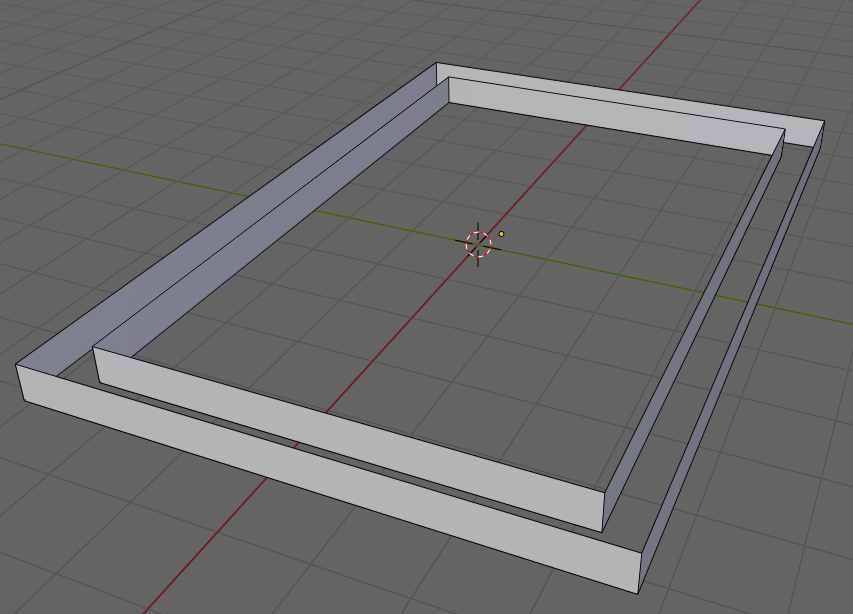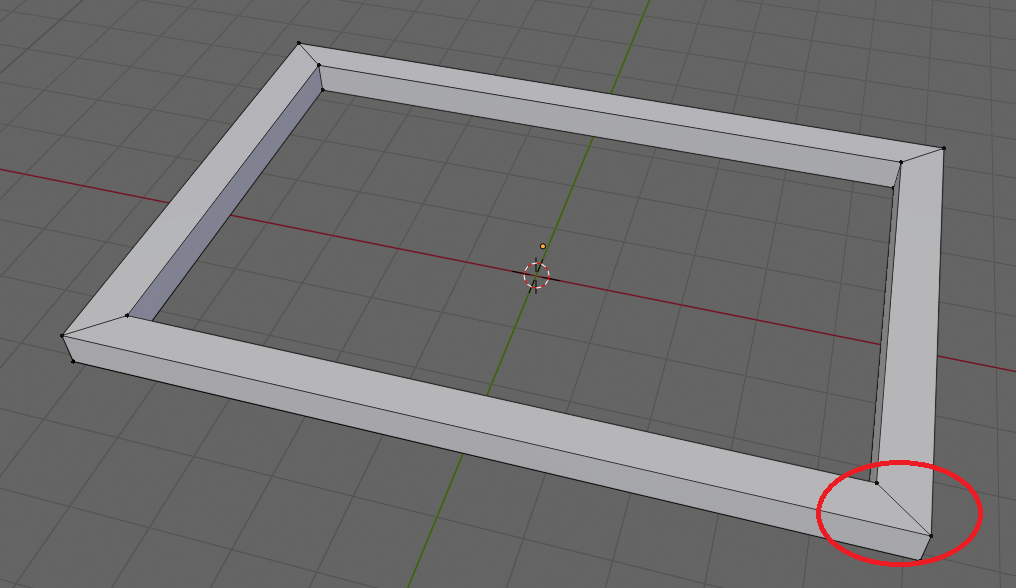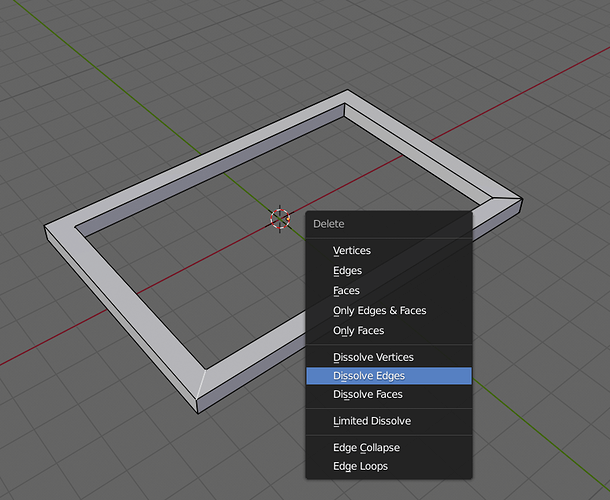A problem I’ve come across in trying to create the door frame.
Thought I’d make the inner & outer surfaces first like this
and the fill in the ‘front’ & ‘back’ faces.
and then, to minimize the geometry, dissolve the additional circled diagonal at each corner.
At first my plan seemed to go all right, but when it came to dissolving the unwanted diagonals, after working for the first two, the process stopped working.
the third and fourth diagonal refusing to dissolve.
Are there some edges that cannot be dissolved?