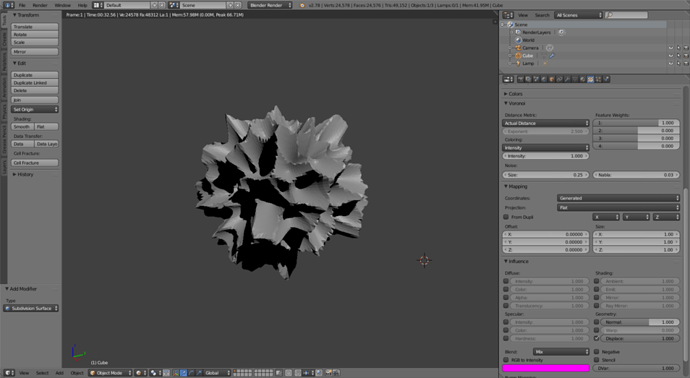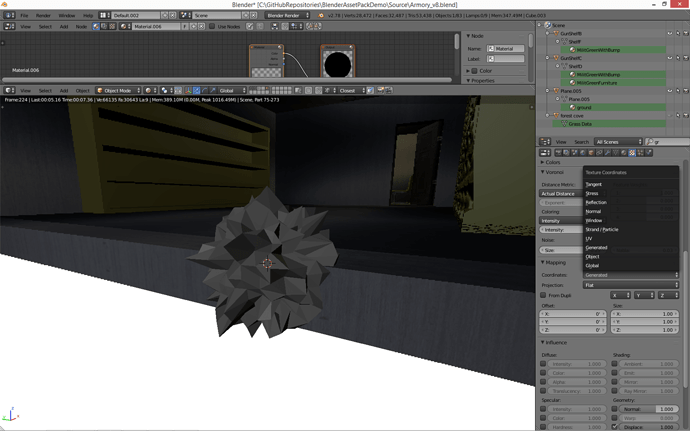hey guys, on section 7 video lecture 199 for the displacement maps and im following along with the video and nothing is happening to my cube, it stays a cube, then i do the subdivide that creates a ball, and stays a ball, doesnt go all spiky like the video…all my settings are the same though, any help would be great, im on version 2.78C
In blender render make sure that you have in the texture options: coordinate->generated and projection->flat
1 Like
Hi MrMiniR60S,
Do you have set your texture (type voronoi) displace influence to 1.0 ? Originally it’s in the diffuse and color. Also do you have subdivision surface modifier applied to your model? Last thing: Check that you are on blender render 
Hope this helps!
Cheers, Jax
I ran into this issue as well. It took me about 15 min to track down the issue so it might be worth mentioning in the video.