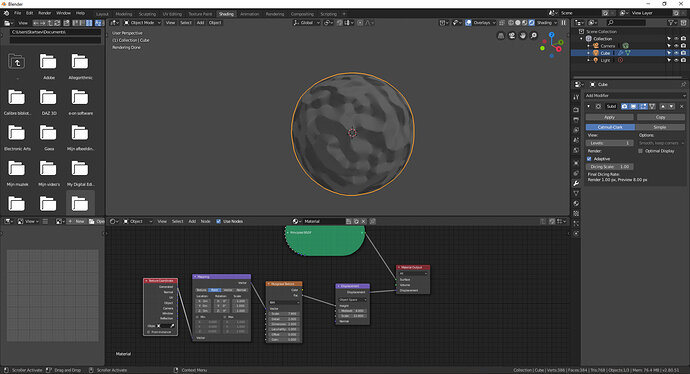It looks like I can’t follow this lecture. The displacement via a node doesn’t work and only shows the result as if it was the normal map and not the real displacement. Not sure what am I missing here. Please, help. Screen shot is added below. I do use the latest (today) version of Blender 2.8. I did use subsurface on the cube and applied and now using the subsurface with Adaptive on. Cycles and Experimental are ON. I look through the render preview. Nothing else I can think of what I could miss here.
I had the same problem going through that section. Here is a link to the solution Michael gave in the Q&A.
https://www.udemy.com/blenderenvironment/learn/v4/questions/6299158
3 Likes
Thank you! Indeed, this was the problem. And the setting is under Settings, not under Displacement.
So, for someone else who will watch this thread:
Check the Material Tab, Settings subtab, Displacement method should be set as “Displacement” or “Displacement and Bump” and not “Bump only.”
4 Likes
This topic was automatically closed 24 hours after the last reply. New replies are no longer allowed.