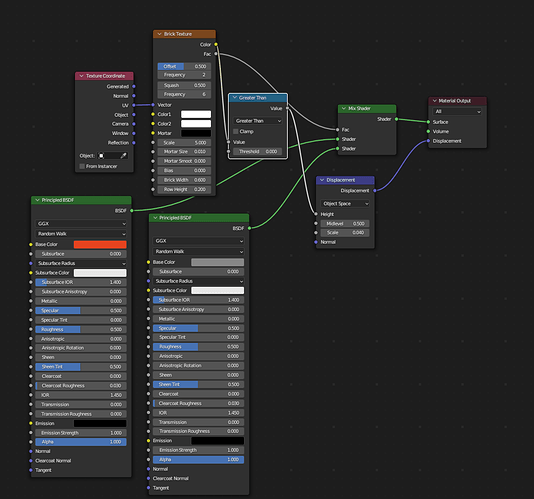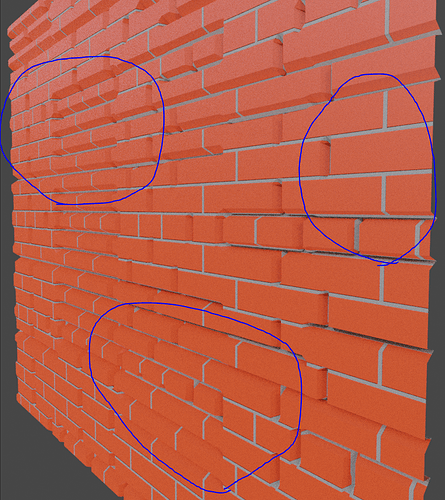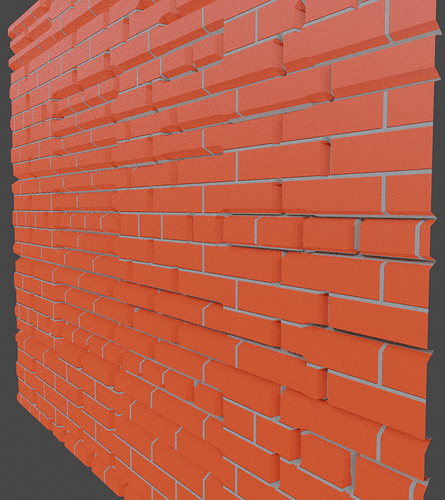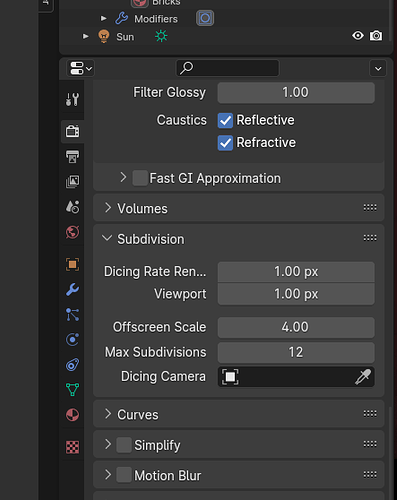I am currently on Blender Material Nodes Mastery: Create Spectacular Textures Simple Bricks Shader video. At around the 6:30 mark, it is explaining on how to make the bricks pop out from the mortars. My issue is that I am having inconsistent displacements. I’ve tried changing Color 1 and 2 on the Brick Texture Node to white and messed with the Principled BDSF nodes colors but I still get the same result. Closest solution was changing the Material Settings Surface Displacement to “Displacement and Bump Only” since “Displacement Only” is worst. I did do Auto Shade Smooth as the video mentioned. Picture below shows my nodes, brick wall and the same picture of bricks but with circles of the parts that are not properly displaced.
Can you try a higher subdivision? It looks lacking in geometry to use to displace with.
Also your colour 2 in the Brick mode is not the mid grey the course has, not sure if it is relevant though.
It’s color 2 because I thought that changing it to White instead of Gray would help fix the issue, it didn’t. Subdividing does work but the video shows just by applying the Subdivide Modifier>Simple and checkmark Adaptive Subdivision at 4:53. I was wondering if I was missing something.
How did you make the original object?
Did you apply scale for example?
- greater then 0 is always true?
- Is black really black (meaning is it #000000).
- How is your UV-Map created …
So many things can go wrong - redo your steps
A you only have a ‘V’ for the mortar recess I do feel it is down to lack of verts. Displacement needs a lot.
Make sure you are set to experimental mode, (i think you must be if you can choose adaptive subdivision), in the render settings under subdivision, makes sure viewport dicing rate is set to as low as your system can manage, usually 2-4px is enough to get a decent result, but if you can go to 1px you will get better results.
It didn’t completely fixed the problem but it did help! Some of the mortar went in but still had chunks sticking out. I forgot to do this, thank you though! It did show me that applying scale can change textures.
This fixed my issue! I am getting white underneath my bricks though. I’m going to re-watch the video. Thank you!
What do you mean by “mortar recess”?
This topic was automatically closed 24 hours after the last reply. New replies are no longer allowed.