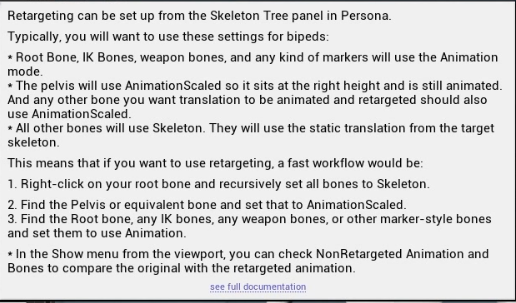A base Unreal skeletal mesh
gets a bone problem using any of default animations:
Only one bone “upperarm_twist_01_l” gets in the middle between upperarm and lowerarm bones.
This is very strange. Anyone had this problem before?
A base Unreal skeletal mesh
gets a bone problem using any of default animations:
Only one bone “upperarm_twist_01_l” gets in the middle between upperarm and lowerarm bones.
This is very strange. Anyone had this problem before?
This mesh was imported as FBX and I generated a skeleton for it.
Kind of solved by re-using an existing third person skeleton.
It seems that generating a skeleton from FBX asset might introduce some problems/bugs.
Could you explain better the background to the problem? Where is the mesh from and which animations are you applying? What are the exact minimal reproduction steps?
And the skeleton happens to be buggy.
Why I’m doing this? I was trying to recreate a third person character from scratch.
I cant help but i am following this with interest as its soemthing i will have to be doing soon. Well soon as i start making models that i need moving in blender.
It can be fixed by messing with re-targeting settings. Or setting them up just like in Unreal Mannequin also helps. That one bone “upperarm_twist_01_l” is still a mystery.
So is it fixed or do you have any outstanding issues?
It’s fixed. Unreal has a nice explanation: