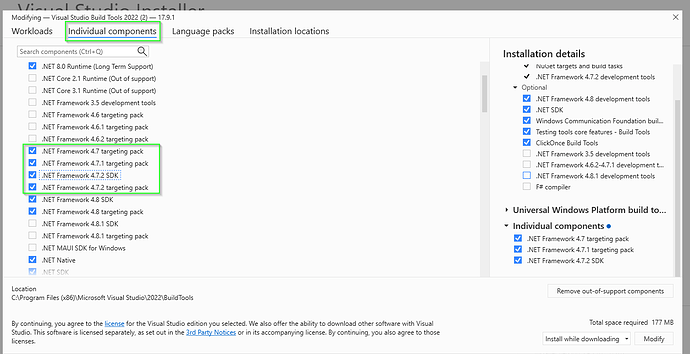I started this course this morning and have already run into an issue. I’m using Godot 4 as I’d heard that the C# compatibility was better in 4 than 3. Unfortunately I’ve already run into a significant change in the versions.
The instructor is using 3.2 and when working on the Tilemaps section he is using an option called Cell Size. Cell Size doesn’t seem to exist as an option in 4. I have tried using Tile Size, which seems to work decently for the Stars, but doesn’t work at all for the Ground.
Once I encountered the problem I went and downloaded version 3.2 but for some reason VS Code doesn’t seem to work with 3.2 despite working fine with version 4.
Does anyone have any ideas on how I can handle this discrepancy?