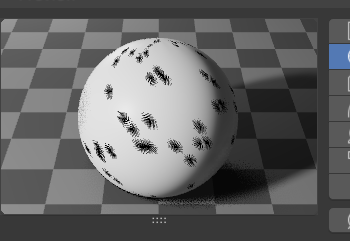
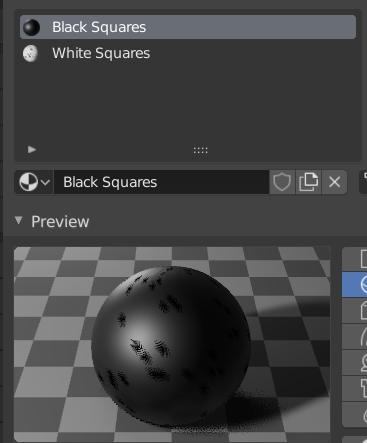

Welcome to this site.
Take some time to look around and take part.
I suspect there may be duplicate geometry in some of those ‘dirty’ areas.
The dotted or dashed lines are the parenting relationships being displayed. They are useful info, but you can turn them off in the overlays menu if you like. They will not appear in final renders.
See how you get on investigating double geometry and report back.
General Q&A note
Help us all to help you.
Please give full screenshots with any questions. With the relevant panels open.
Also include the lecture time that is relevant to the problem/issue.
This can be done by Blender itself, via the ‘Window’ menu bar top left hand side.
On that menu drop down is ‘save screenshot’.
Close ups additionally where they help.
Do you include the first image with the Checkerboard showing up in the render, in ‘dirty’ areas? Just making sure, and in the snippet of the viewport I’m not circling the lines, if you look closer there’s some kind of artifacts. It looks like it kind of lines up with the checkboard in rendering.
I will try to figure out if there’s any duplicate geometry, maybe redo the scene and appending everything again.
Will report. Likely with an edit to this post?
Thanks for the promt response 
Can we see your material setup, because the texture on the spheres looks interesting? And is displayed on the objects involved at very large scale …?.
And look for usual suspects …
I looked for any double vertices, or interior faces to merge, or remove/dissolve and couldn’t find any on any of the models. I’ve also tried to change around the Eevee settings, and nothing would remove the spots. Could it have anything to do with my hardware setup?
Which part of the material setup?
Excuse my being bad at asking questions and answering follow ups, it’s been a while since I’ve had to do anything like this and I was never that great at it to begin with it. Sincerely appreciate the help.
Given it is on your preview material, it would help to see the nodes that are making it.
If no nodes are involved and it is a plain colour, then I suspect some bug, computer based issue. Possibly try a different version of Blender, 3.01 is out I hear. Graphics driver needing updating or some such or a Mac/AMD display issue.
I am using an older version due to the courses I’m taking. Will the parts during the course that give updated information work on 3.0.1? I am running on an i9 9900k, and rx 6700xt with most recent drivers. I’ve used DDU(Display Driver Uninstaller) in safe mode to reinstall them to make sure any from old GPUs were out.
These nodes?
Edit: I put this here because I closed it before responding… still waking up…
My apologies for not getting back to this in a reasonable time.
I believe what solved my issue was Installed the most recent version of Blender, as well as switching to the AMD Readon Studio Pro Drivers that are meant for Blender. After I did that all of the Materials were fixed, and all of those other issues disappeared as well!
I’m running on windows 10 Version 10.0.19043 Build 19043, with an rx 6700xt, and i9 9900k
I can still upload the file if you’d like to check it out.
https://www.amd.com/en/support/kb/release-notes/rn-rad-win-21-40-beta-blender-3-0
Nodes show in the shading tab, but if you are not aware of that or them yet, it strongly suggests you have no strange set up with them!
You are using 2.8, that is the very first in the new big UI and more change from 2.7
I would update to at least 2.9, but I am using 3 without problems.
Yes there will be some slight differences to the lectures, they are pretty trivial, a moved button or name change for an action. Main ones have inserts to tell students. Many of the Q&A also cover them. (on Udemy version) Or just ask the community here if you have a difficulty.
Is it possible for you to upload your file, so we can look into it?
This topic was automatically closed 24 hours after the last reply. New replies are no longer allowed.