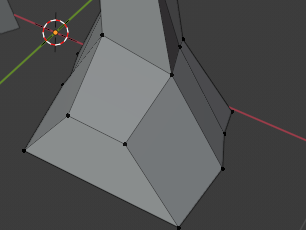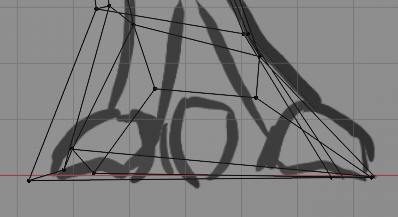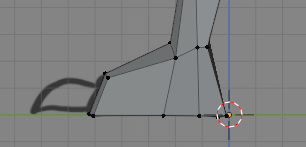If you are sure you have toggled X-ray on, then make sure you are not selecting with a simple click. Clicking will only select the first vertex (or edge, or face) that is directly under your mouse cursor.
To be able to select multiple vertices (or edges or faces), you should use the “select box”, “select circle”, or "select lasso "tool.
To change the selection tool, press the spacebar or shift + spacebar (depending on your spacebar action), and then hold the left mouse button while dragging the cursor over the elements you want to select until the selection options appear.