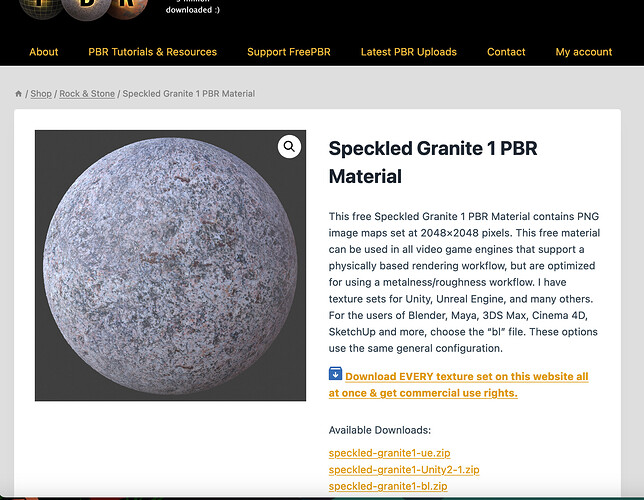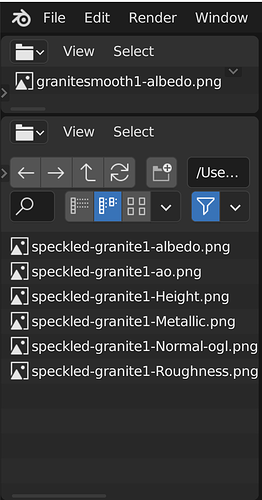I downloaded PBRs from Free PBR but when I opened the file, there did not seem to be an image labeled as “diffuse” within. Are these images used or labeled somehow differently?
There is a naming convention involved, like “DIFF” or “DIFFUSED”. Buta that depends on who or what is using it!
Like the “DIFF” or “DIFFUSED” labels, which are expected by the Blender NodeWrangle plug-in. If those are not provided for NodeWrangles then automated material setup doesn’t work. And you need to do it on your own.
Remember to set the IMAGE Color Space correctly for example normal maps etc.
And yes, I don’t see a DIFFUSE image. But it can be autogenerated by using a noise node in Blender. But it will not match the other bitmaps.
Or just a color grey node?!!
Albedo is yet another name for the colour image.
I see! I thought maybe it had something to do with normals and bump maps.
Thank you.
It’s been a while since I was here and I remmeber your nick. You are always there to help all newcomers and people who are lost with their work, and apparently have been for years. It’s much appreciated.
OK. Thank you! So NP5 there says that “albedo” is another name for “diffuse”. Both, I suppose, have to do with how we see, how colour is really wavelegnths of light.
So, albedo goes is the colour node and node wrangler does not work? Got it.
Yes, thank you. I do like it here.
You can rename the files to the convention NodeWranger uses.
Open preferences in Blender. Open add-ons search for NodeWrangler. Open the item for more info. Scrolling down you see a list of file tags and how NodeWrangler will use them.
Albedo is the fraction of sunlight that is diffusely reflected by a body. It is measured on a scale from 0 to 1. Surface albedo is defined as the ratio of radiosity Jₑ to the irradiance Eₑ received by a surface.
But, I would into this file and see what info it contains, color or black and white …
I found NodeWrangler and the list of tags. Interestingly, albedo is listed there so in theory NodeWrangler should recognise it.
I don’t think I will change the file names in PBR materials (at least now), because all I need to add are the texture coordinates and mapping nodes.
I rewatched the lecture and actually Grant does mention albedo being the other name for diffuse right at the end. There is so much info there that I missed it.
This topic was automatically closed 24 hours after the last reply. New replies are no longer allowed.