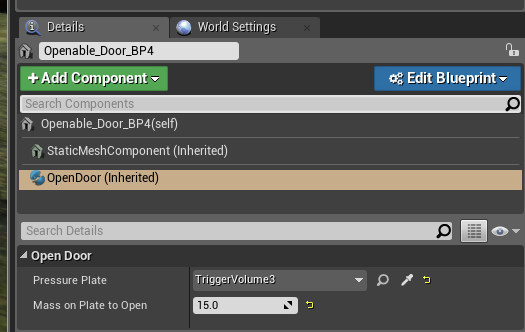I’ve finished the lessons on Section 3, Building Escape. I’d like to polish the game a bit to make it a bit more complicated.
I’ve added a second trigger volume (named CouchTriggerVolume) and attached it to different doors. It functions in the same way as the trigger volume on the “win the game” exit door. If the total mass within the new volume exceeds the threshold, the doors open.
Instead of using the same mass threshold, I would like CouchTriggerVolume to use a different threshold. What’s stumping me is how to get the name of the trigger volume an actor is within. GetName doesn’t seem to work with a trigger volume.
Maybe that’s not the best approach any way. Does anyone have ideas on how to apply different mass thresholds to different trigger volumes?