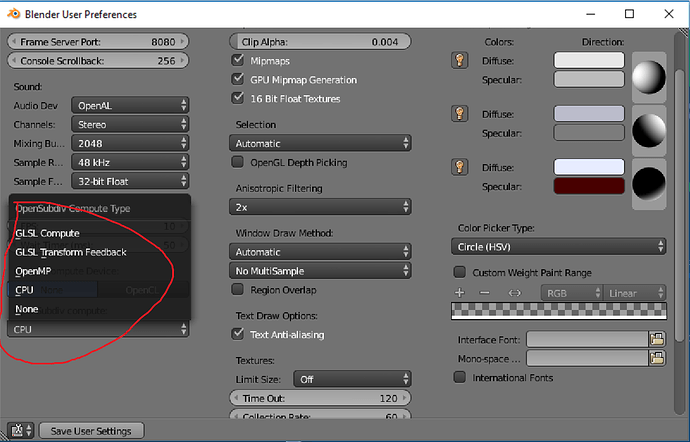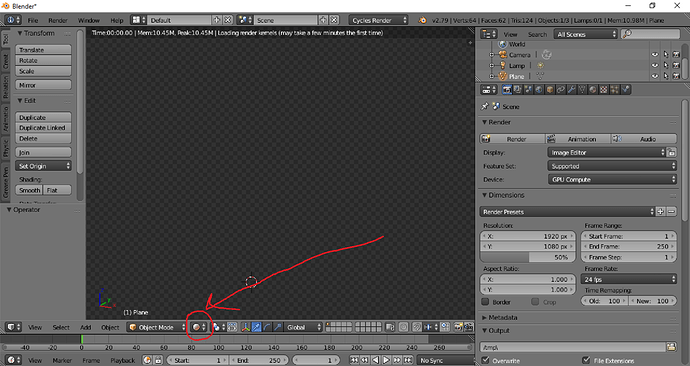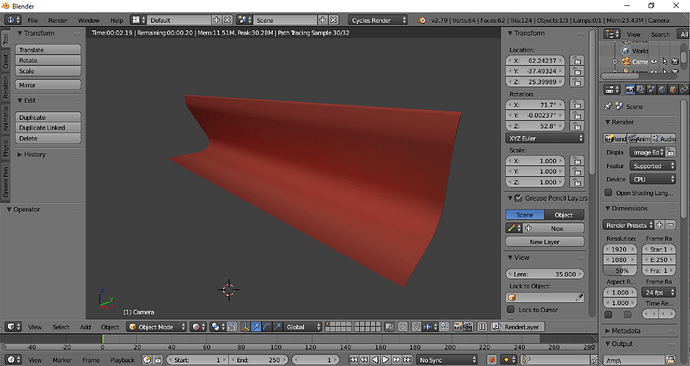Hi, i have some question about CPU/GPU settings:
My Hardware:
-Cpu: AMD 8350 eight core 4.0ghz
-RAM: 8Gb
-GPU: AMD rx580 8gb of memory.
Operating System:
-Windows 10 pro
My options are a little bit different.
There are two form, one is the “Cycles Computer Device”, where i can select the device,
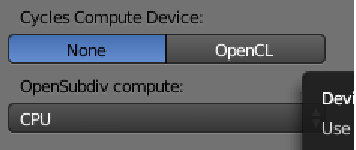
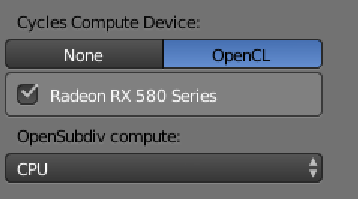
and another one the “OpenSubdiv Compute” thath give me a lot of different choices:
Is there something to know about all these stuff? Or i must look online for them?
ANOTHER QUESTION
If i use the Cycle Render with my dedicated GPU if i switch from the “solid mode” to “rendered mode” it doesn’t give me a preview of the rendering.
And if i try to come back to the solid mode from the rendered mode, blender just have a bad crash.
If i use the CPU i have no problem, it give me a good render preview and i go back to solid mode from rendered mode without crash.
Is there a reason for the crash when i switch between diplay modes using AMD GPU?
Many thanks for your hard works and help!