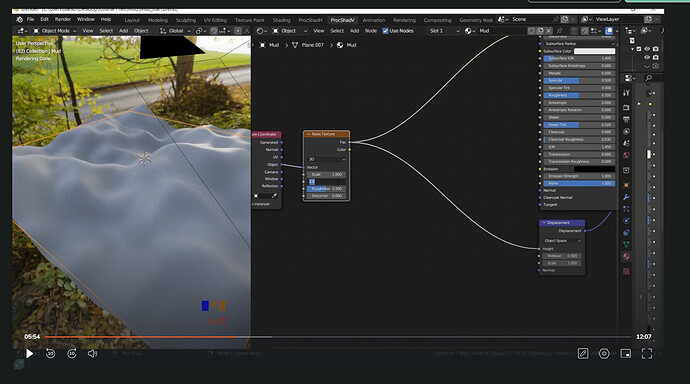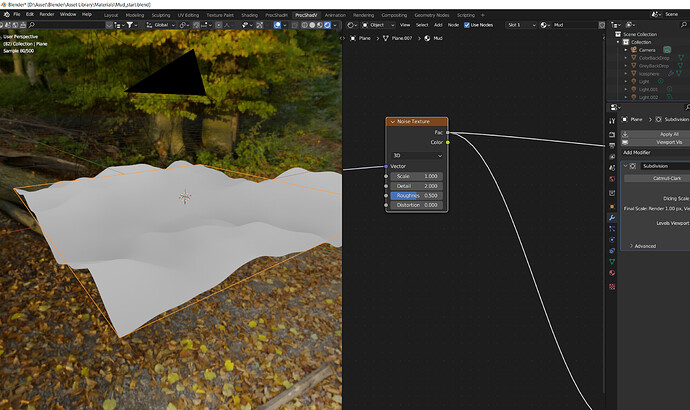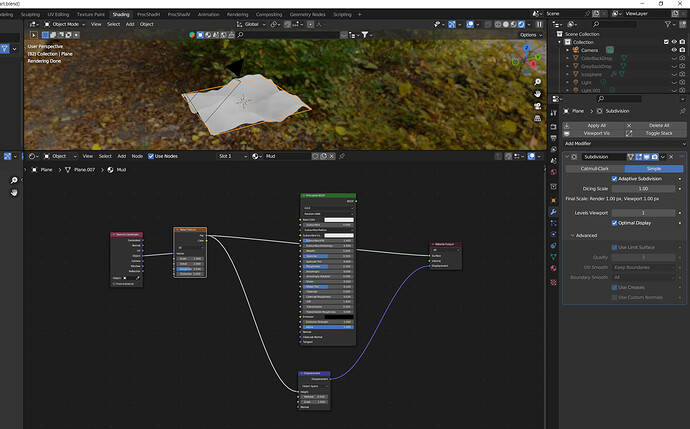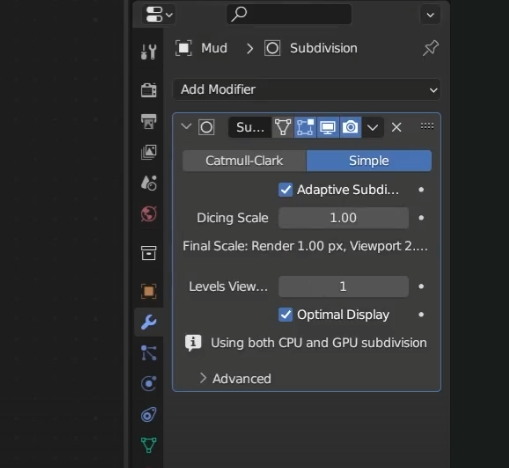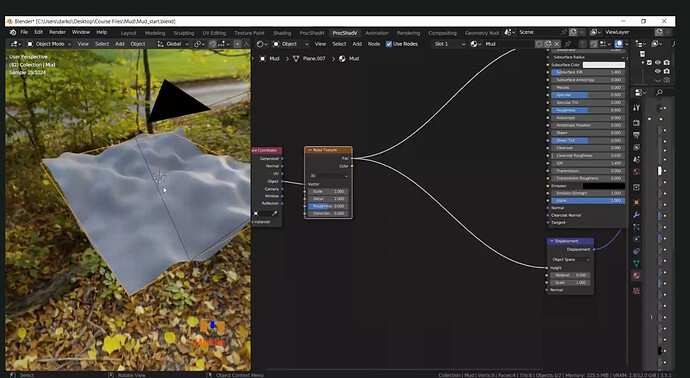Just to confirm, you have the following settings:
- Cycles enabled, viewport setting to render preview
- Experimental Mode enabled in render settings.
- Adaptive subdivision ticked in the subdivision surface modifier, set to simple.
- Viewport Dicing set to 1 or 2 px in Render Properties panel>Subdivision ( 1px is higher quality but takes more memory/processing power), also the correct camera chosen in the dicing camera, and your are previewing the render through the camera.
- In the Material Properties panel you have either Displacement or Displacement and Bump enabled under Surface>Displacement.
Also sometimes when you make changes to the settings or the shader, the viewport will not automatically update the displacement, you can chagne to wireframe render mode and back to cycles and it will usually re-dice the mesh to show the new displacement.
Thats really all I can think of, but honestly, your viewport preview looks fine. It would be very hard to get the exact same result as me. Thers lots of randomness in procedural texturing, even using all the exact same settings, underlying changes inbetween different version of Blender can result in things not looking the same, even in the exact same file.