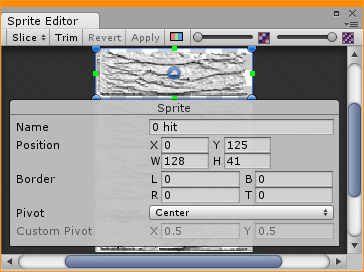When I drag a “full brick” from my sprites into the scene, the pivot point is located at the bottom left of the brick.
When Ben imports a “full brick” the same way in the tutorial, the pivot point is located in the center of the brick.
Both of our tool handle settings are set to “Pivot” and “Local”.
A. Why is mine different?
B. What is the best way to change it (preferably without making empty or children game objects as other Unity forums recommend)?
Mine:
Ben’s:
System: Windows 10
Unity 4.7.2