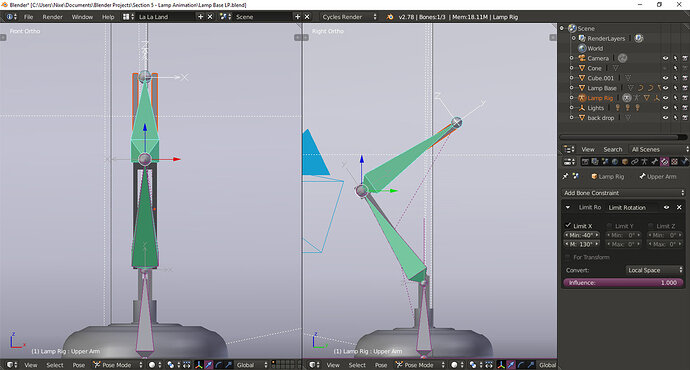So I decided to do my own lamp design as the course suggested in the draft part, and ended up with this type of lamp: https://puu.sh/wXRzK/c870599e60.png
Now, as you can imediately see, I cannot just make a bone and be done with it, there are two separate arms that end into one piece, meaning two bones that then join into one.
How do I do this?