Hi everyone!
I am a little bit confused, because the Inspector shows different properties for “AdventureGame.cs” when I view it directly as a separate asset (Screenshot 1) and as an attached component of the “Game” GameObject (Screenshot 2).
Screenshot 1
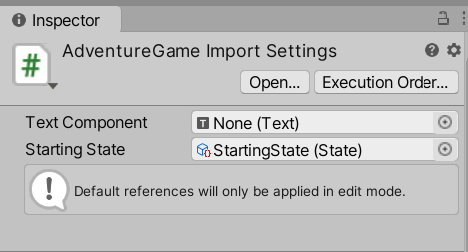
Screenshot 2
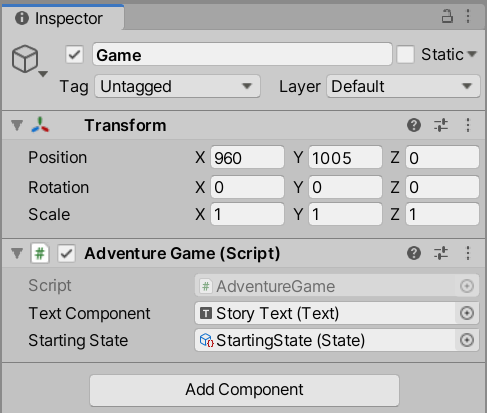
It looks like changes made to initial values of “statingState” and “textComponent” have effect only if made from the “Game” GameObject and have no effect at all if made from the “AdventureGame.cs” script.
Why do we have these editable fields (“statingState” and “textComponent”) in the “AdventureGame.cs” properties while they are completely overwritten by “Game” properties and seem to have no effect?

