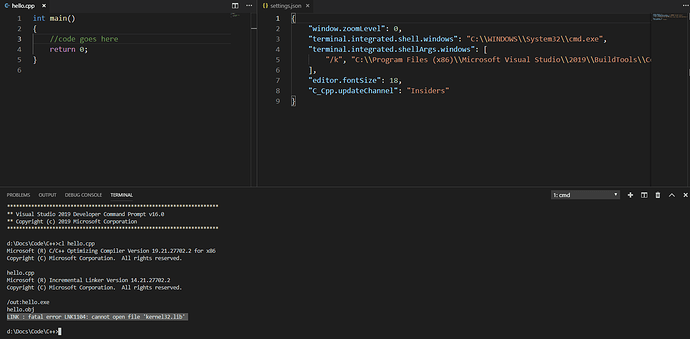Didnt work
Microsoft (R) C/C++ Optimizing Compiler Version 19.13.26129 for x86
Copyright (C) Microsoft Corporation. All rights reserved.
usage: cl [ option... ] filename... [ /link linkoption... ]
d:\Michael\Programming\Beginner>cl hello.cpp
Microsoft (R) C/C++ Optimizing Compiler Version 19.13.26129 for x86
Copyright (C) Microsoft Corporation. All rights reserved.
hello.cpp
Microsoft (R) Incremental Linker Version 14.13.26129.0
Copyright (C) Microsoft Corporation. All rights reserved.
/out:hello.exe
hello.obj
LINK : fatal error LNK1561: entry point must be defined
as you can see i got a fatal error