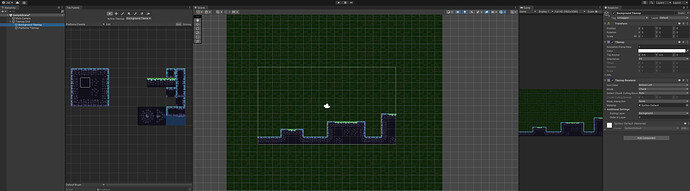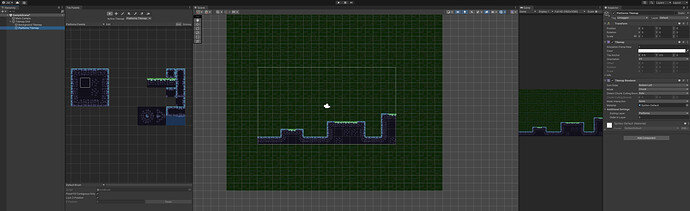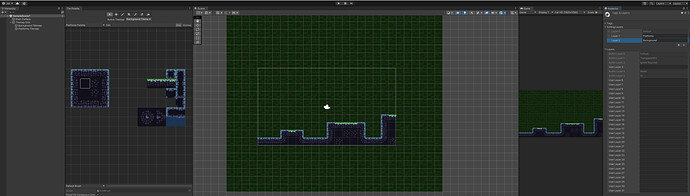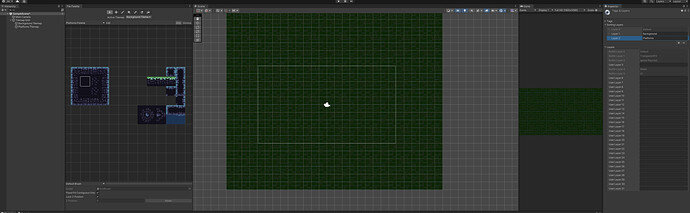I was following Rick’s instructions regarding what Sorting Layers would be displayed on top of the screen and he was explaining and showing that the one at the bottom of the list would be the one on top of the screen.
In my case it seems like it’s the opposite. Did Unity change the logic?
This is actually worse than I thought. The way things are displayed seems to be really buggy. If I hide one Tilemap and then show it again, it might not appear on top as before… and by just saving my scene my platforms disappeared and changing the order of the sorting layers fixed it.
So I guess the logic is the same as in Rick’s video but expect weird stuff with Unity 2021.2.1f1 !
Hi AssaSquid,
Which version of Unity do you use?
Swap the order of the layers. The background is supposed to come first, then the Platform. When drawing the tiles, make sure the correct tilemap is selected in the Tile Palette window.
I came back to update my findings on this issue ^^. It seems to actually be a bug from Unity 2021.2.1f1. I tried a bit of everything before posting here, to make sure my results were indeed different from Rick’s!
If you already tested everything and nothing helped, please report a bug to Unity via Help > Report a bug in Unity.
To be able to proceed with your game, try to increase the “Order in Layer” value of the foreground layer. Alternatively, try to increase the z-position. Your future players do not care how you achieved the result, so a workaround is perfectly fine.
Seems like another way to temporarily fix this is to play the game. (at least in 2021.2.3f1)
I’ve had Similar issues recently with tilemap as well. unless I specify the order, even the build vs the editorcan display different order so I always specify now.