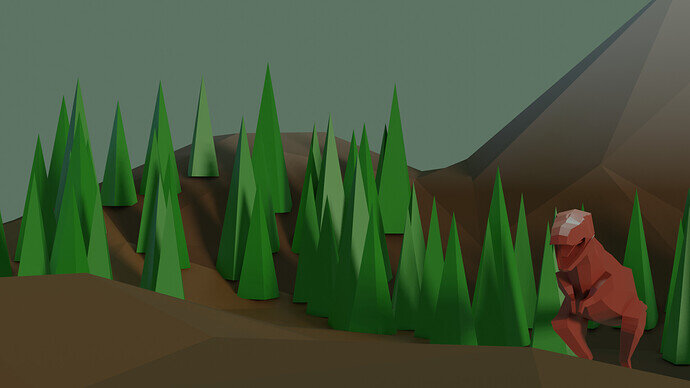So, yeah… Looks kind of like a toy scene.
Add a little person, to give the scene a scale, and make it less toy?
Try a human camera viewpoint, it gives a sense of the sizes as a human sees them, not a bird flying overhead.
Maybe it is my lens / angle? Camera is sitting on a hill opposite the mountain. Dino is kind of in a valley. I just kept increasing the lens size until it got the parts of the scene I wanted in frame.
Ah yes I see that now you mention it. Same logic though, but would need altering the ground. The human is looking down on it, so it is not a ‘terrifying’ big lizard impression. Perfectly reasonable not to be, and to be as you have it. Just my thinking on making it less toy scene like that you mentioned. Children and all of us look down on smaller toys.
Tweaking and moving the camera is a real pain. Where I want the camera to move forward/backward with the scroll wheel, I think it just changes focal parameters and really causes complications when moving.
Clipping through the ground also became a problem when trying to setup this view. Still not quite sure if it is what I want, but here is what I have now.
Better looking imo.
How do you move the camera? N tool panel, View tab, Lock camera to view. 0 to look through the camera, then normal view navigation moves the camera view.
Right. In that view I use the scroll wheel to move backward/forward. Is there another method?
Hold down Ctrl and the middle mouse (wheel) button, drag mouse in and out.
I actually really like the dinosaur coming up from the forest. It looks like it’s going somewhere. well done!
At the BCON22 (Blender conference), there was a guy explaining how to play with camera settings, to create different moods. Very interesting.