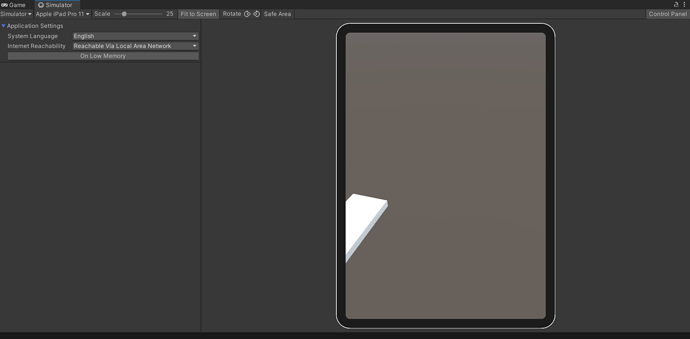Hi, I’m currently working through the Unity Mobile course. I have installed Device Simulator and opened it in the game panel. However, mine is missing all of the settings for each device except those under application settings. It is not showing Device Settings or Screen Settings. Anyone know how to fix this? I have been unable to find anything in a google search. Thank you.
It seems to have been removed in version 3.0 of the tool. Used to be on version 2.x. Could not find the reasoning behind that change or where to find the missing properties.
Sources:
https://docs.unity3d.com/Packages/com.unity.device-simulator@3.0/manual/index.html
https://docs.unity3d.com/Packages/com.unity.device-simulator@2.2/manual/index.html
I’ve checked the changelogs between versions and found they removed those preferences due to loading issues. They also just removed the screen settings and device specs, for no real reason other than I assume a cleaner UI and possible improvements to that info later on.
This topic was automatically closed 24 hours after the last reply. New replies are no longer allowed.
Just adding to this as by default the settings panel is not opened and you need to click control panel on the right to get this window to open.
Also some phones like the huawei P20 have been removed from the list.
Also point of note scale on the simulator defaults to 40 not 20 as in the lecture