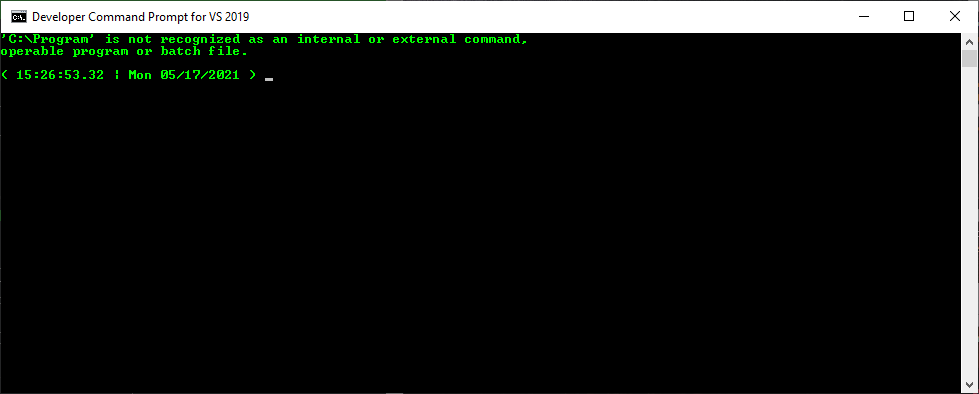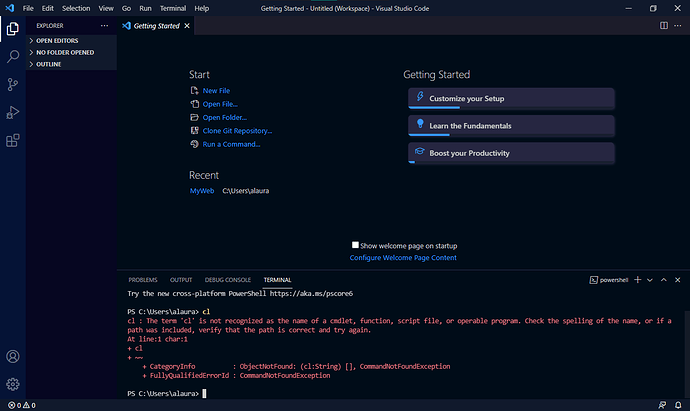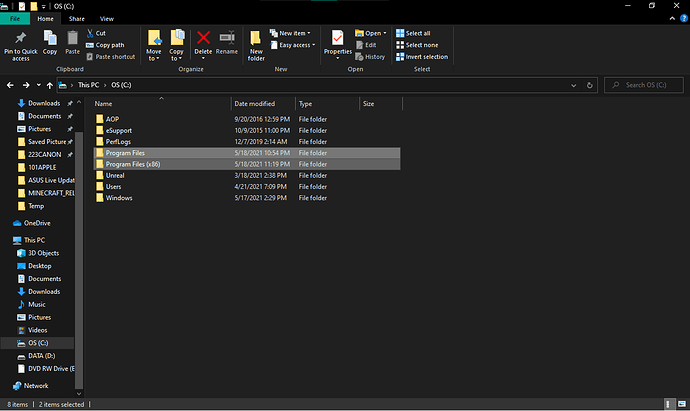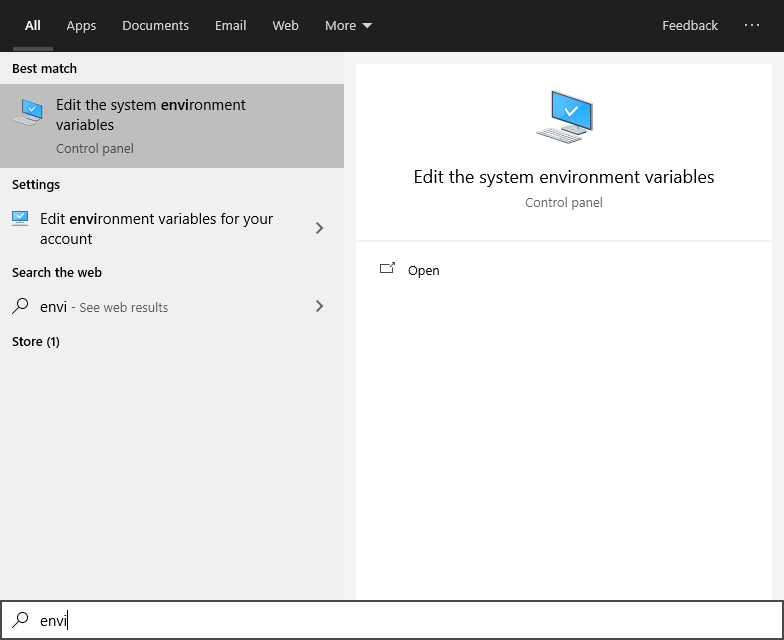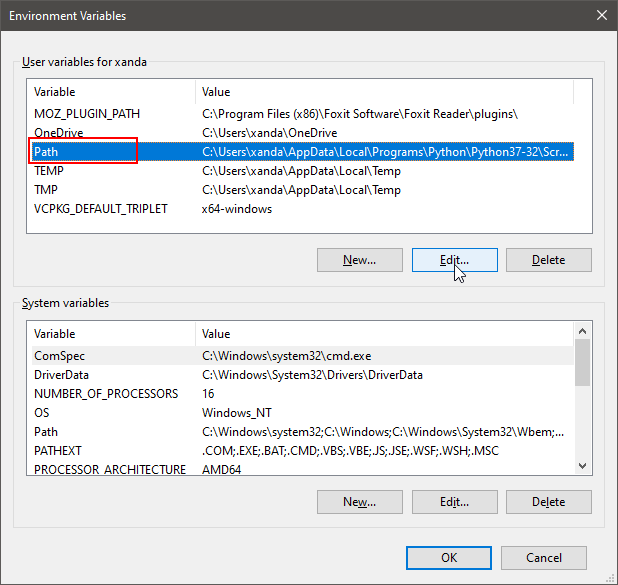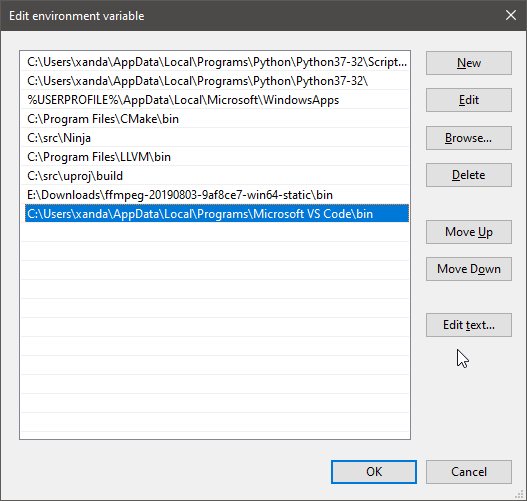And when i type ‘code’ it brings me to vs code but cl doesnt work.
Hi and welcome. You need to configure code to launch the visual studio command-line so cl.exe will be in the path. I believe that’s covered in the next section. There’s an article describing how to configure code to enable builds.
Your path appears to be messed up which is why you are getting that initial message
‘C:\Program’ is not recognised …
Typically caused by Java adding a path with a space in it without quotes. Repairing Visual Studio fixes the issue for most people.
Open the Windows Start Menu and search for Visual Studio Installer and then use the “More” drop own menu to select “Repair”.
@DanM I’m trying it right now😁
Hmmmm so I repaired it but it still says the same thing
Should I try to uninstall and re install visual studio?
It’s worth a short. If that doesn’t work I may need to look at your environment variables.
Is it possible I accidentally didn’t click repair and that’s why it didn’t work?
So I uninstalled reinstalled and tried to repair and still having the same problem
I saw this happen once before. Do you happen to have a file in your c drive called program? This happened with a bad MSI at work and stopped applications from running.
The other thing is when configuring, you might need to add quotes around the path if the path has spaces in it.
This is the issue I believe you have
Could you go to your PATH environment variable and ensure that each path is quoted?
From the Windows Start Menu search for it:
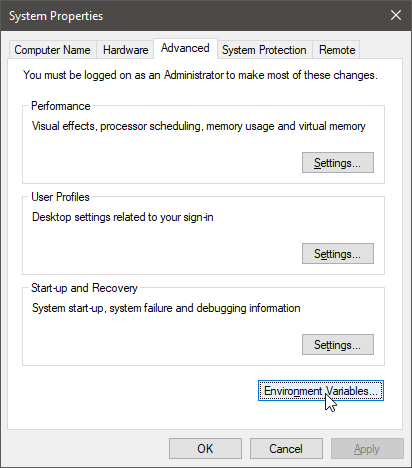
And then when you get to here select “edit text”
And then copy and paste it into a text editor and put quotes around each path (they are separated by semicolons).
e.g.
C:\Program Files\Thing;C:\Program Files\AnotherThing
would be changed to
"C:\Program Files\Thing";"C:\Program Files\AnotherThing"
And then copy and paste that edited one back into the Edit Text box.