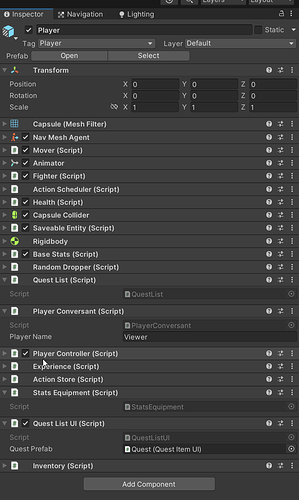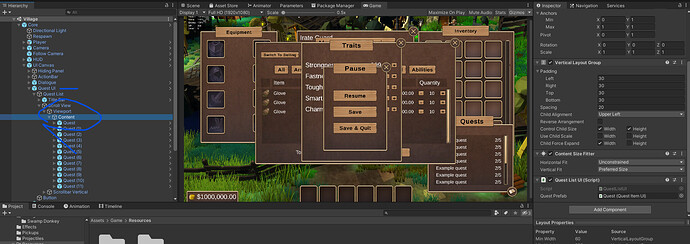After implementing the detach children line in the QuestListUI script, when I press Play the character runs in place and the camera follows the invisible player. its fixed when I comment out the line with detach children but then the quest system won’t work,
What did I do wrong and how can I fix it?