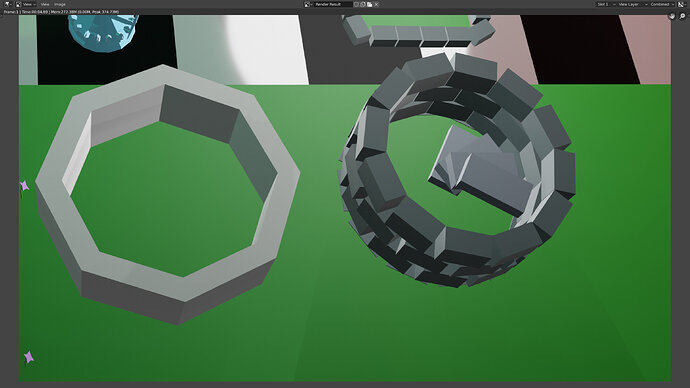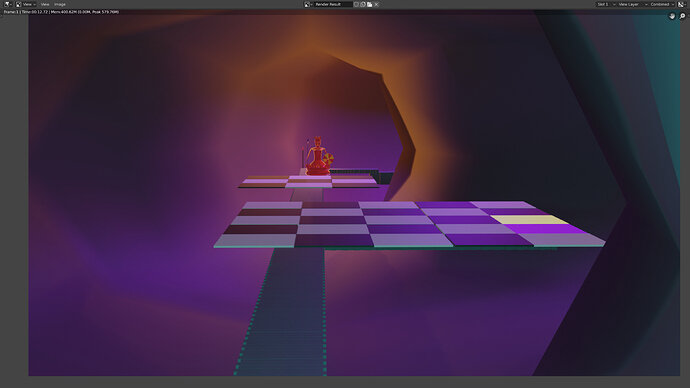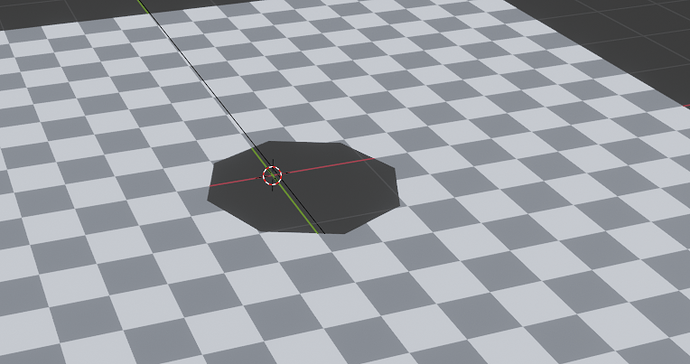Also, here’s my tunnel lighting.
Looking cool!
Yeah you want a boolean, but you need a separate object to represent where you want to the hole to be. You can think of it kind of like a drill bit.
Here’s my ground plane with the cylinder I will use to cut the hole.
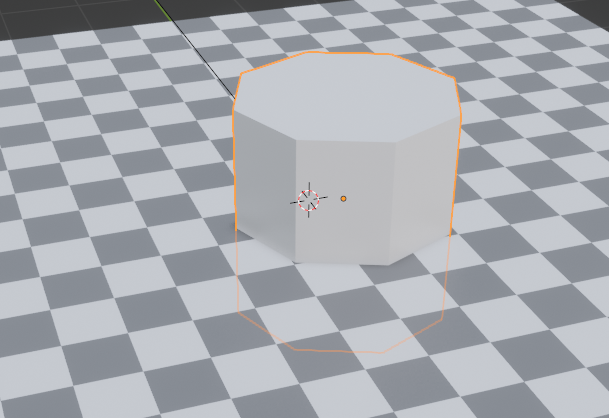
You can see it’s intersecting with the plane by the yellow outline.
Add a boolean to the object you want to have the hole in it (the floor). Choose the cylinder as the boolean object.
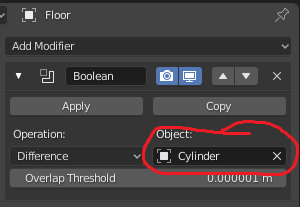
Make sure that “operation” = “difference”. That’s the default value so you should be good there.
Then hide your cylinder, and uncheck that camera icon too, to make sure it doesn’t show up in your render:
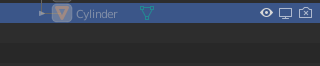
Voila:
thanks, I was deleting the cylinder rather than hiding it, that got it.
This topic was automatically closed 24 hours after the last reply. New replies are no longer allowed.