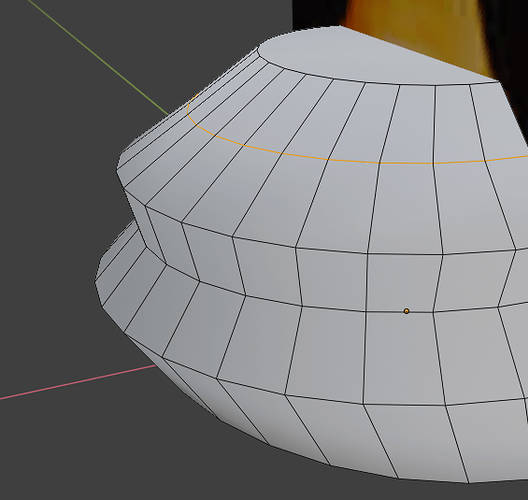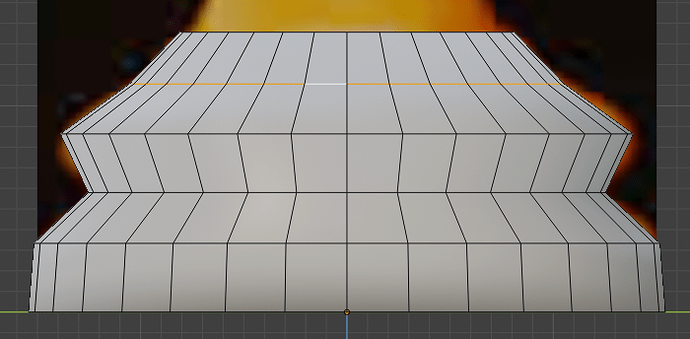If you look at my screenshots, you’ll see I’m getting what appears to be some weird geometry or distortion. Did I delete too many edges or scale them improperly?
You can see in the side view it looks fine, but the other view is clearly a bit of a mess.