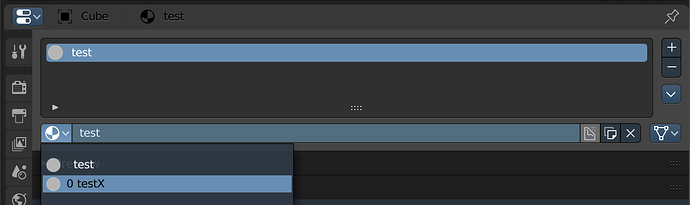Hello! I’ve got a question. In the base materials lecture (the very first one) it is explained how to create new materials by pressing the “add” button next to the object’s material properties. But what about when you decide to trash one? How can you delete a material which is linked to no objects?
Thanks