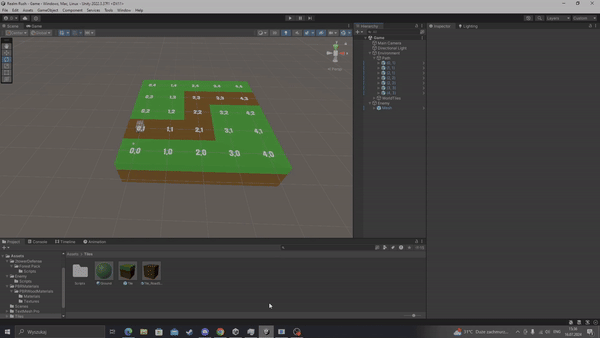
Hi Demonslayer,
Did you just want to share a video or do you need help with a problem?
Bear in mind that the game window is a laggy preview. Delays after something got loaded are expected, especially right after you start your game.
Yeah I need a help. I got quite powerful pc so I don’t think that problem is because of it. In Garry’s game everything is smooth and going pretty fast right from the beginning
If you want to figure out if there is a problem in your actual game (not just in the Unity Editor), build your game, and test the build. I’m sure it’ll start faster.
If the problem occurs in the editor only, we have to live with it because we cannot optimise the performance of the Unity Engine. Unity is neither open-source nor did we develop it. The only way to get things fixed in the editor is to report a bug to Unity or to write them a message.
I built the game and still got this few seconds delay
Have you already tried to add Debug.Logs to your code to see what is going on during runtime? If so, where? And did the messages appear with a delay?
With Time.frameCount (in the Debug.Log message), you can see in which frame the message got sent. Obviously, you need to put Debug.Log where it makes sense, so the message helps you analyse the problem.
If the problem occurs only at the beginning of the scene and if the messages appear in frame 0 or 1, it might be that the problem is inherent in Unity. In that case, we cannot solve it, and you could message Unity (the company). Maybe they’ll solve the problem in the next update.
