How can add Debug breaks in the source code?
Using Visual Studio Code or Visual Studio Community?
1 Like
I am using Visual Studio 2019 in Windows
Then you would add a breakpoint in the margin and then you would need to attach the debugger to UE4Editor.exe via Debug > Attach To Process.
1 Like
thanks so much!
Sorry i didn’t test it, For some reason it wont attach, am I missing a step?
1 Set my Break Point
2 Compiled From UE
3 Attached to process
Its telling me the source is different to the original
Make sure that you have the right configuration. Should be Development Editor Win64
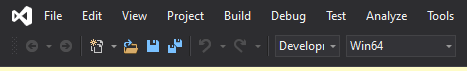
If that doesn’t work try restarting the Unreal Editor and then recompiling.
Thank you!
This topic was automatically closed 24 hours after the last reply. New replies are no longer allowed.

