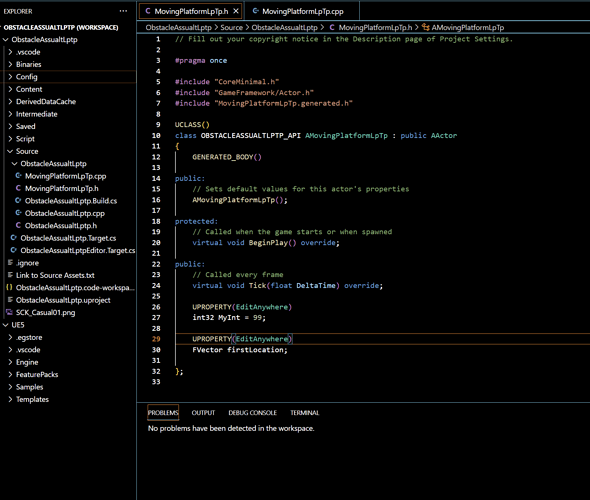Just got a new Laptop for UE5 running Windows 11.
After installing everything and reviewing these lectures, I’ve noticed that when declaring Variables in VSC header files, data types seem to stay in white. Compiling seems to work and UPROPERTYs are showing in UE5 but just seems odd. Maybe this is an IntelliSense issue? Not sure if this is cause for concern or not.
notice int32 and FVector toward the bottom of the screenshot
Please adivise, Thanks!