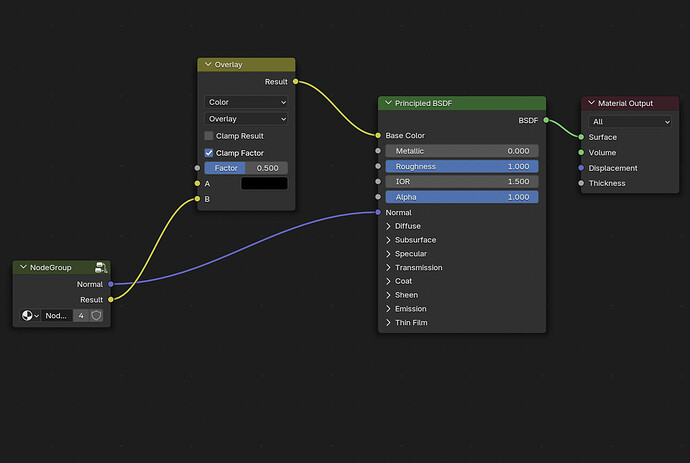After almost finishing my Complete Blender Creator 3 course here, I wanted to model a darts board as my first own 3d model. I already learnt a lot about auto mirror and skin modifier  However, when trying to build my material for the board such that it looks like a sisal fibre material, I didn’t find the right way to generate the material. Here how my current prototype looks like:
However, when trying to build my material for the board such that it looks like a sisal fibre material, I didn’t find the right way to generate the material. Here how my current prototype looks like:
Any suggestions on how I could build the fibre material?
Thanks a lot in advance!