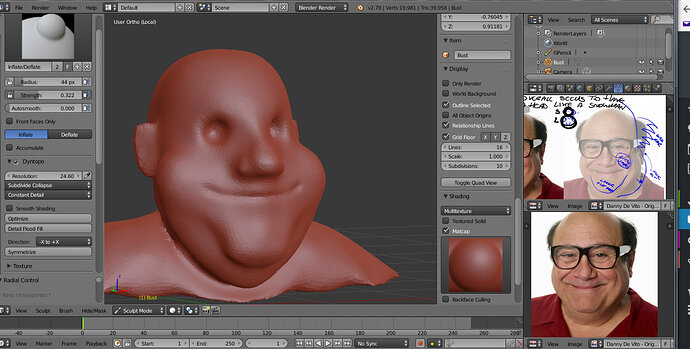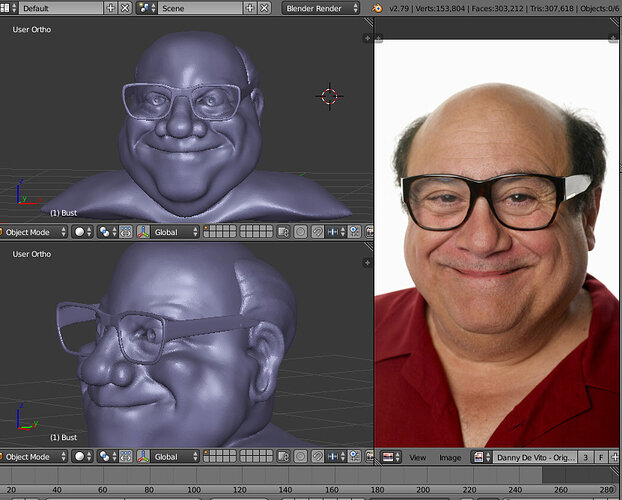Been playing around with Blender sculpting, started to block out a caracature model of Dani Devito of all people, seemed to have an interesting shape to learn from 
added in a couple of reference images, one as a straight reference the other as a highlight for facial features to exaggerate
heres me just starting tonight, so thought I would share as i go