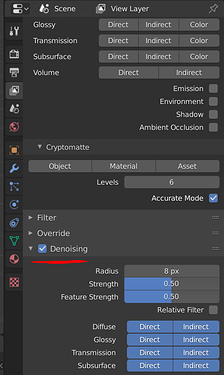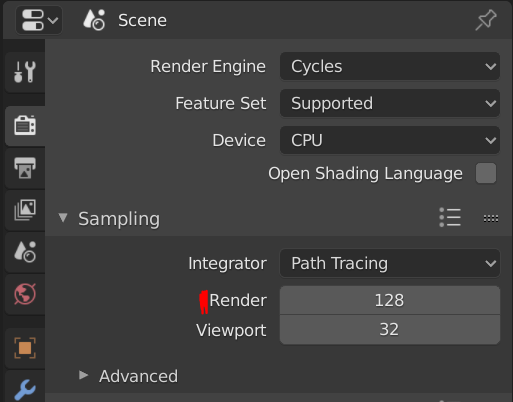I’m still in the first section of the course so I haven’t got to any details about rendering yet. For my first project, I found that switching from Eevee to Cycles gave me better lighting and shadows…
Eevee:
Cycles:
But now I’ve tried to do the same thing with my next (in progress) project and the Cycles result is grainy and full of static.
Eevee:
Cycles:
What gives? Obviously I don’t want to get too side-tracked right now into the details of the render settings but I’m confused as to why the second project isn’t getting the same results.