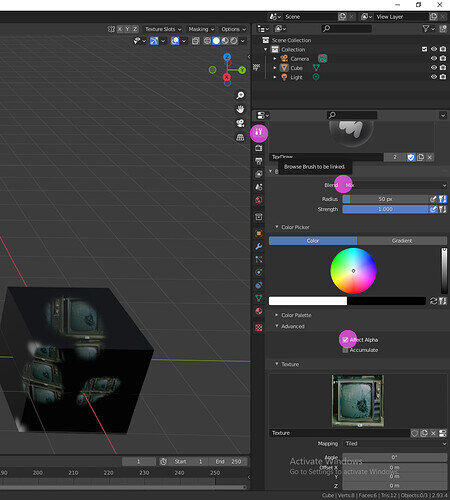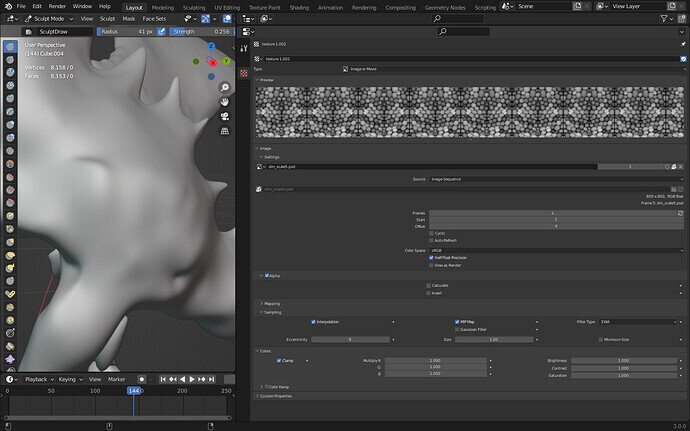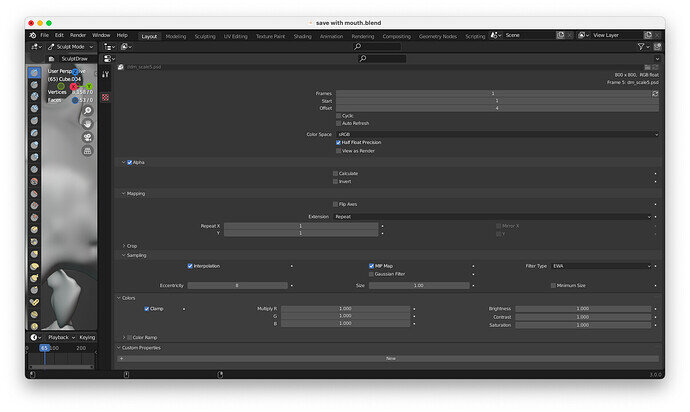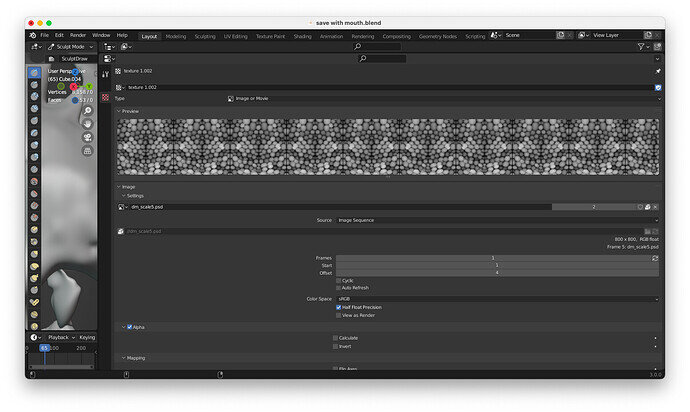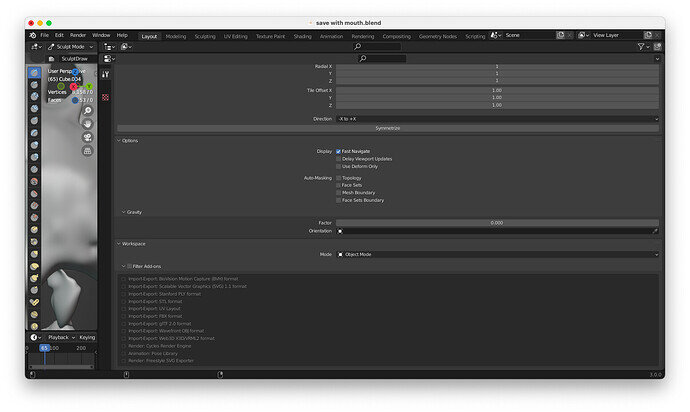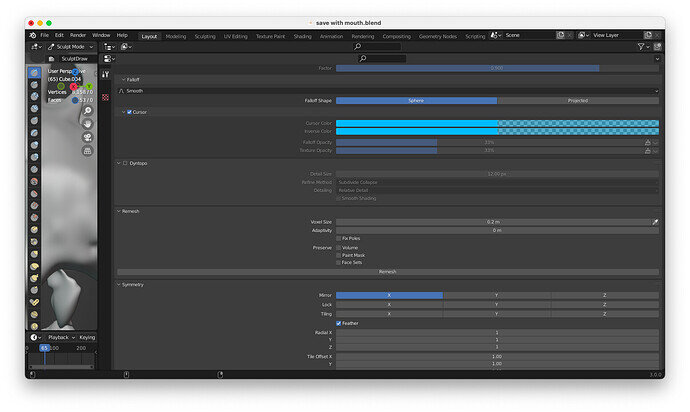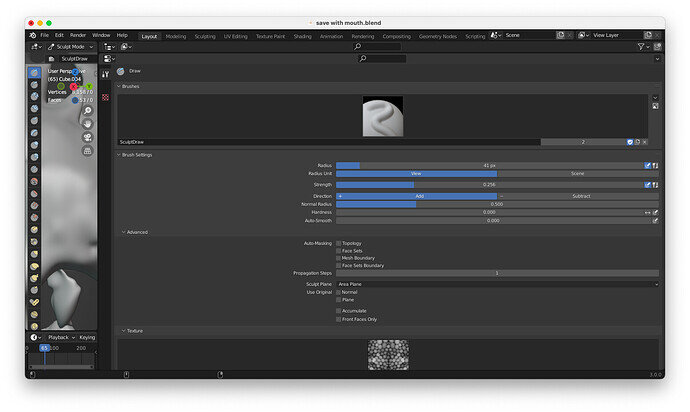Hi, I tried to make a custom brush to paint my dragon but it whenever I use it, there is no difference between the regular draw brush, how can I get my brush to change?
Please show us what the situation is.
Also tell us what you have done, what you expect to have happened.
You might have made a custom brush but not done anything to it to alter it.
General Q&A note
Help us all to help you.
Please give full screenshots with any questions. With the relevant panels open.
Also, include the lecture time that is relevant to the problem/issue.
This can be done by Blender itself, via the ‘Window’ menu bar top left hand side.
On that menu drop down is ‘save screenshot’.
Close ups additionally where they help.
Difficult to say what your exact problem is. Because it’s not so easy.
It starts with how you made your brush. Gray scaled or with alpha.
This depends on the color mode your brush template needs to work on.
It also depends, on what your brush should do: Color paint, bump maps, etc …
Gray scaled, meaning RGB, uses 127 as value to be used as 0 (the middle) but it also depends on Blender texture properties.
Looks good, but is only the loaded texture. It doesn’t say anything about how you are using it as a brush!
I don’t know (follow) this course, but maybe review the part where Grant loaded an image and configured it as a brush type (DRAW).
here’s a video of my dragon and the settings, hopefully it will help.
Encrypted, probable need making public or some such setting.
Sorry still says encrypted.
here are 5 screenshots of my page.
I just realised you are asking this on an early lecture where the use of texture brushes has not yet been gone over as far as I recall.
I suggest watching the ‘Sculpting Fine Details- Brushes’ lecture.
This may clarify the whole process of creating a texture brush.
I also note you have ‘image sequence’ set which is unlikely to be correct, odds are it is just a single image.
what setting should I change Image sequence to?
Should be single image.