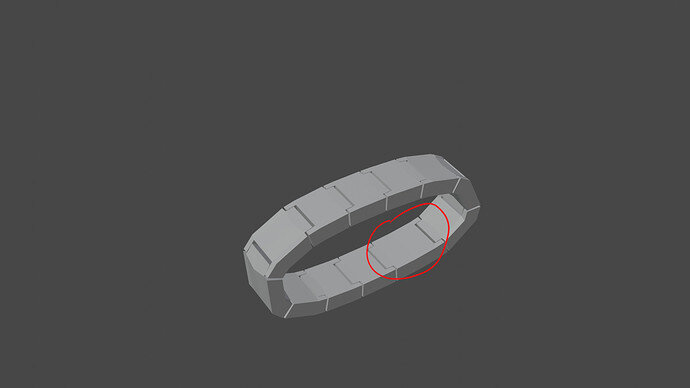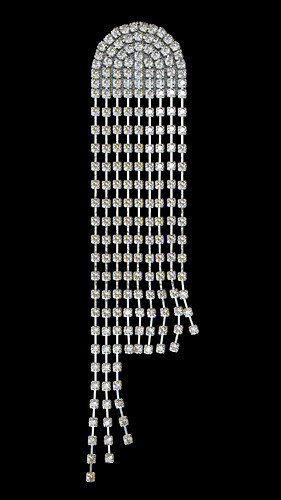I am on the tank track lecture and when i add the curve modifier it wraps around the curve nicely but slightly scales some of the pieces. without the curve modifier they all are the correct size (as laid out by the array modifier)
is that how blender handles trouble with the specific bezier size/form?That is the join piece… I’ve found there was 2 ways to address that.
-
go into edit mode and sightly lengthen or shorten your individual track
-
slightly lengthen or shorten your curve
either of which will come close to a best fit.
Tip: use shift to more precisely edit your shape.
What I did was size it until it creates a new “link”, then use Shift and back it up slowly until the new link disappears again - this will lead to evenly sized links/ objects.
yup, that does it. thanks 
Yes, the curve modifier warps the mesh to fit properly around the curve, something I hope they add a toggle for. I recently made some diamond earrings using many curve objects and you can see the diamonds becoming warped as they ravel round a tighter part of the curve. I’m happy with it as the model I’m working on has hair which will obscure most of the earrings but it would be nice to retain the mesh shape.
Whoa, that’s a REALLY nice pair of earrings for the ladies. 
This topic was automatically closed 24 hours after the last reply. New replies are no longer allowed.