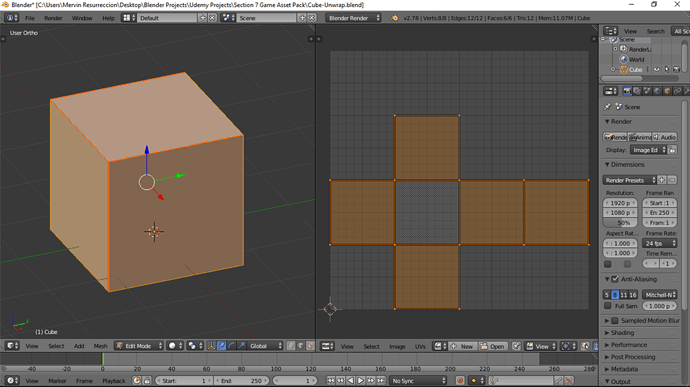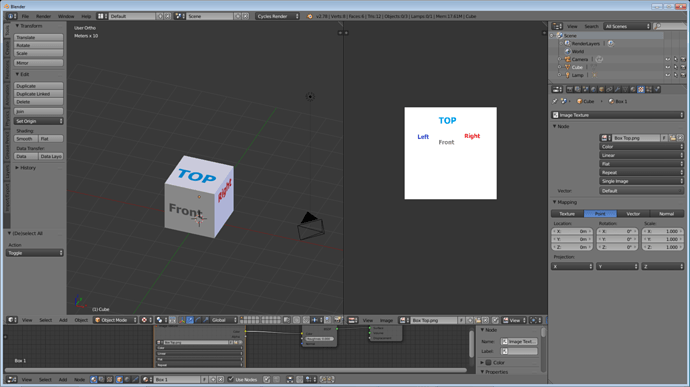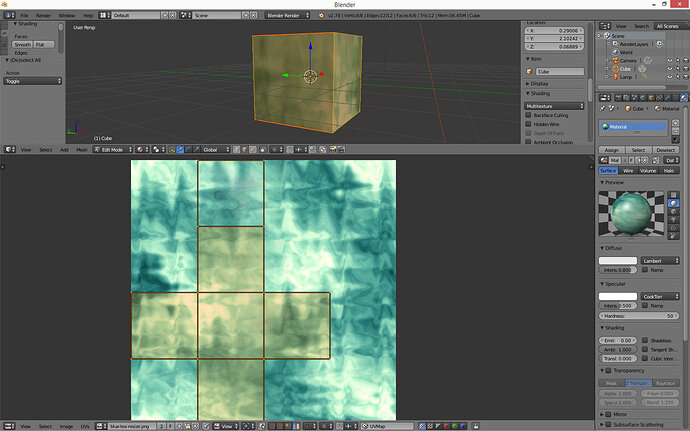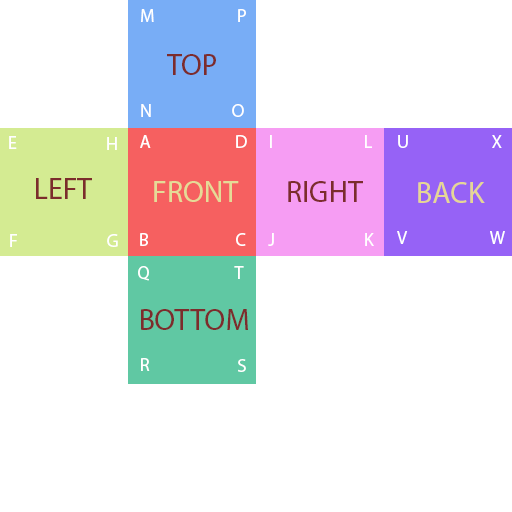For a brick wall I found the best way to mark seams is to mark all the edges for the top and bottom and one corner edge. That way you have a continuous island that follows the wall and only have to worry about lining up a single corner. As for the top and bottom try covering them up with another object like a floor or ceiling 
as far as making a cube texture that is probably true. And less confusing too. I thought i was starting to understand it until the cube example, then he just selected random edges and made them face the wrong way, he couldn’t complete his own challenge!
I think technically you would want to map a rectangle as 6 pieces in a texture though or else you’d be wasting space.
Thats what the challenge solutuion should have looked like but I’m still a bit confused.
I don’t think this is what a cube texture is supposed to look like anyway.
Actually I guess it is? Wierd tho you would think it would be a waste of data.
Actually it looks like my idea could be used to in this image:
Maybe the latter is because your texture sizes may be constricted to 512x512, 1024x1024, ect.