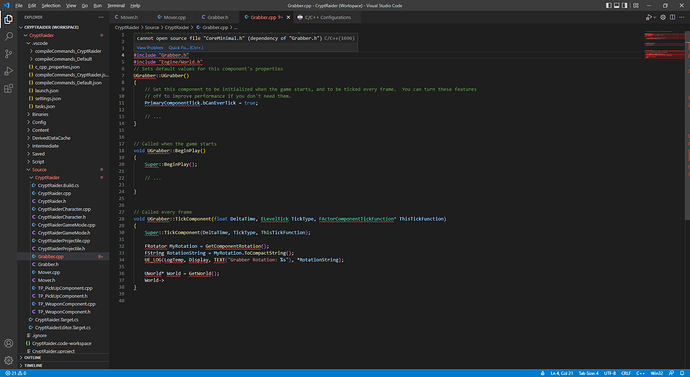I don’t know why, but Intellisense just has never worked for me. I have never been able to auto-complete things the same way the instructor did. I thought I could get by with it by just typing out what he’s typing, but upon being asked to elapse the time using Intellisense, I realized this is not possible, as pressing CTRL and Space to see suggestions for available code doesn’t work.
I’ve tried reinstalling Intellisense, updating to the newest version, adding to the include path, and restarting my PC and VS Code, none of which are working. I think it’s because the #include statements aren’t able to be opened as pictured in the image.